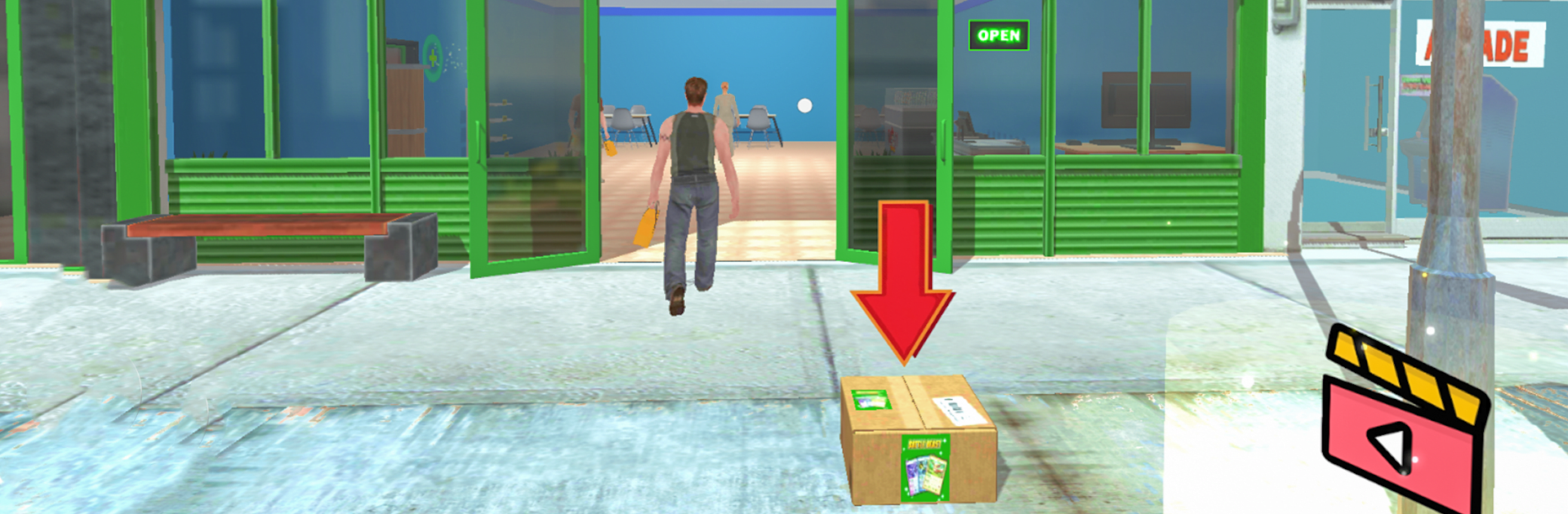

Card Market Simulator 3D
BlueStacksを使ってPCでプレイ - 5憶以上のユーザーが愛用している高機能Androidゲーミングプラットフォーム
Play Card Market Simulator 3D on PC or Mac
Join millions to experience Card Market Simulator 3D, an exciting Simulation game from Game Zee. With BlueStacks App Player, you are always a step ahead of your opponent, ready to outplay them with faster gameplay and better control with the mouse and keyboard on your PC or Mac.
About the Game
In “Card Market Simulator 3D” by Game Zee, you’ll dive into the immersive world of card trading. Buy, sell, and trade unique cards to expand your collection and boost your wealth. With fluctuating market trends, every decision counts—are you ready to make savvy deals and climb to the top?
Game Features
-
Dynamic Market Environment:
Experience a living card market where prices change based on trends and player actions. Can you predict the next big move? -
Strategic Trading:
Each transaction requires careful thought, weighing risk against reward. You’ll need to craft clever deals to best your competitors. -
Portfolio Management:
Balance your resources, decide when to hold or release cards, and aim for a diverse collection that maximizes your profits. -
Challenging for All Levels:
Whether you’re a newbie or a veteran card aficionado, there’s something to test and grow your skills.
And hey, if you’re looking for a smoother ride, try it out on BlueStacks for enhanced gameplay!
Make your gaming sessions memorable with precise controls that give you an edge in close combats and visuals that pop up, bringing every character to life.
Card Market Simulator 3DをPCでプレイ
-
BlueStacksをダウンロードしてPCにインストールします。
-
GoogleにサインインしてGoogle Play ストアにアクセスします。(こちらの操作は後で行っても問題ありません)
-
右上の検索バーにCard Market Simulator 3Dを入力して検索します。
-
クリックして検索結果からCard Market Simulator 3Dをインストールします。
-
Googleサインインを完了してCard Market Simulator 3Dをインストールします。※手順2を飛ばしていた場合
-
ホーム画面にてCard Market Simulator 3Dのアイコンをクリックしてアプリを起動します。



