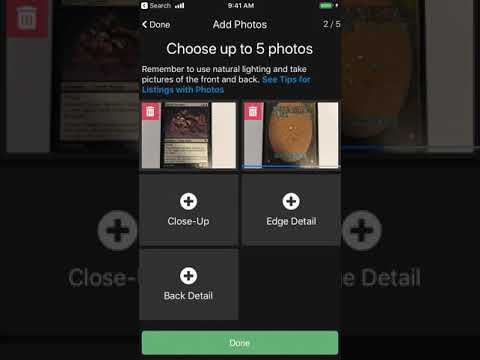TCGplayer
Spiele auf dem PC mit BlueStacks - der Android-Gaming-Plattform, der über 500 Millionen Spieler vertrauen.
Seite geändert am: 15.12.2023
Run TCGplayer on PC or Mac
TCGplayer is a Tools app developed by TCGplayer, Inc. BlueStacks app player is the best platform to play this Android game on your PC or Mac for an immersive gaming experience.
Looking for a convenient way to scan and sell your Magic, Pokémon and Yu-Gi-Oh! cards? Look no further than TCGplayer! Our app offers fully integrated scanning technology that allows you to instantly find prices, sell, shop and add to your collection on TCGplayer.com. You can even create Trade-In submissions for your Magic cards!
With fast and accurate pricing options, you can choose between Mid, Low, Direct Low and Market Price, and Trade-In High for Magic, to see current TCGplayer price data. Plus, with our Scan to Sell feature, you can create a listing with photos from your mobile device by snapping pictures and publishing your listing through the app.
Manage your collection with ease, create new decklists or import lists you’ve saved from previous versions of the TCGplayer App. You can also rename or duplicate lists and share them with your friends via email or another app.
The accurate image recognition technology ensures that your scans are quickly and correctly identified, no matter how the card is oriented. You can even scan multiple cards at once by fitting them within your camera’s field of view.
Download TCGplayer on PC with BlueStacks and take the hassle out of scanning and selling your collectible cards.
Spiele TCGplayer auf dem PC. Der Einstieg ist einfach.
-
Lade BlueStacks herunter und installiere es auf deinem PC
-
Schließe die Google-Anmeldung ab, um auf den Play Store zuzugreifen, oder mache es später
-
Suche in der Suchleiste oben rechts nach TCGplayer
-
Klicke hier, um TCGplayer aus den Suchergebnissen zu installieren
-
Schließe die Google-Anmeldung ab (wenn du Schritt 2 übersprungen hast), um TCGplayer zu installieren.
-
Klicke auf dem Startbildschirm auf das TCGplayer Symbol, um mit dem Spielen zu beginnen