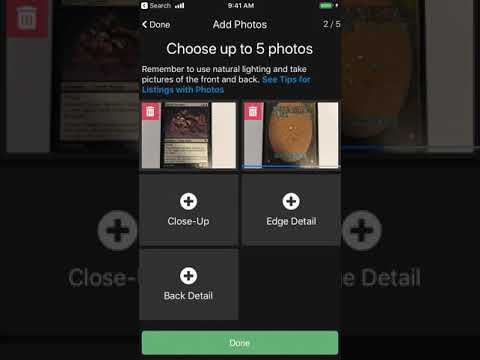TCGplayer
5억명 이상의 게이머가 신뢰하는 안드로이드 게임 플랫폼 BlueStacks으로 PC에서 플레이하세요.
Run TCGplayer on PC or Mac
TCGplayer is a Tools app developed by TCGplayer, Inc. BlueStacks app player is the best platform to play this Android game on your PC or Mac for an immersive gaming experience.
Looking for a convenient way to scan and sell your Magic, Pokémon and Yu-Gi-Oh! cards? Look no further than TCGplayer! Our app offers fully integrated scanning technology that allows you to instantly find prices, sell, shop and add to your collection on TCGplayer.com. You can even create Trade-In submissions for your Magic cards!
With fast and accurate pricing options, you can choose between Mid, Low, Direct Low and Market Price, and Trade-In High for Magic, to see current TCGplayer price data. Plus, with our Scan to Sell feature, you can create a listing with photos from your mobile device by snapping pictures and publishing your listing through the app.
Manage your collection with ease, create new decklists or import lists you’ve saved from previous versions of the TCGplayer App. You can also rename or duplicate lists and share them with your friends via email or another app.
The accurate image recognition technology ensures that your scans are quickly and correctly identified, no matter how the card is oriented. You can even scan multiple cards at once by fitting them within your camera’s field of view.
Download TCGplayer on PC with BlueStacks and take the hassle out of scanning and selling your collectible cards.
PC에서 TCGplayer 플레이해보세요.
-
BlueStacks 다운로드하고 설치
-
Google Play 스토어에 로그인 하기(나중에 진행가능)
-
오른쪽 상단 코너에 TCGplayer 검색
-
검색 결과 중 TCGplayer 선택하여 설치
-
구글 로그인 진행(만약 2단계를 지나갔을 경우) 후 TCGplayer 설치
-
메인 홈화면에서 TCGplayer 선택하여 실행