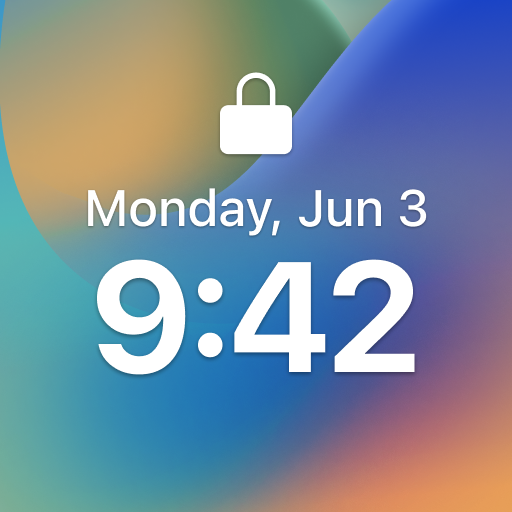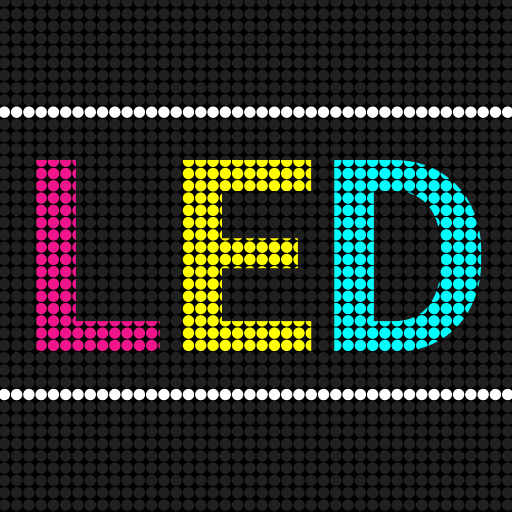Tonos y sonidos divertidos
Juega en PC con BlueStacks: la plataforma de juegos Android, en la que confían más de 500 millones de jugadores.
Página modificada el: 5 jun 2024
Play Super Funny Ringtones & Sounds on PC
⭐ Get Ready to Laugh with Super Funny Ringtones & Sounds ⭐
Perfect funny ringtones and sound effects for your notifications and SMS tones. The Super Funny Ringtones & Sounds app includes some of the funniest ringtones and sounds for your device. Set these hilarious tones as your call ringtone, funny SMS ringtone, or notifications ringtone. You will surely laugh when your phone rings! Select your favorite funny ringtone to set as a funny ringtone, notification, and more. It's a free funny ringtone app.
Try not to laugh when you hear the super funny message tones, comedy ringtones, and funny sound effects. Get the Funny SMS Ringtones & Sounds app with funny ringtone songs and funny SMS tones to bring more laughter into your life. This awesome SMS ringtones and funny sounds app is all about putting a smile on your face. GET Super Funny Ringtones & Sounds NOW!
⭐ Key Features Super Funny Ringtones and Notification Sounds App:⭐
✅ Funny Ringtones: A wide variety of funny ringtones to make you laugh every time your phone rings.
✅ Message Ringtone: Hilarious message ringtones that will bring a smile to your face with every notification.
✅ Funny Sounds: Collection of funny sounds perfect for notifications and SMS tones.
✅ Easy to Use: Simple and user-friendly interface to easily select and set your favorite funny ringtones and notifications.
✅ Free Funny Ringtones: Enjoy all the funny ringtones and sounds for free!
✅ High-Quality Sound: All ringtones and sounds are of high-quality, ensuring a great audio experience.
Whether you need a good laugh or just want to make your phone calls and messages more entertaining, this app is perfect for you. Download the Funny Ringtones and Message Ringtone app now and enjoy the best funny sounds and ringtones!
Juega Tonos y sonidos divertidos en la PC. Es fácil comenzar.
-
Descargue e instale BlueStacks en su PC
-
Complete el inicio de sesión de Google para acceder a Play Store, o hágalo más tarde
-
Busque Tonos y sonidos divertidos en la barra de búsqueda en la esquina superior derecha
-
Haga clic para instalar Tonos y sonidos divertidos desde los resultados de búsqueda
-
Complete el inicio de sesión de Google (si omitió el paso 2) para instalar Tonos y sonidos divertidos
-
Haz clic en el ícono Tonos y sonidos divertidos en la pantalla de inicio para comenzar a jugar