
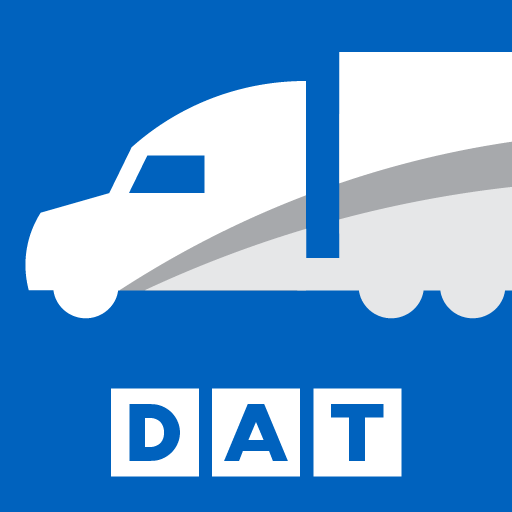
DAT Trucker - GPS + Truckloads
Play on PC with BlueStacks – the Android Gaming Platform, trusted by 500M+ gamers.
Page Modified on: May 27, 2020
Play DAT Trucker - GPS + Truckloads on PC
The app also includes a free load finder. Find nearby loads from the DAT extended network. Use GPS to find truck freight near you, FREE!
DAT TRUCKER INCLUDES:
TRUCK STOPS & TRAVEL PLAZAS: Find out where the closest truck stops are. Our directory is updated daily and includes Petro, Flying J, Pilot, TA, Love's as well as AM-Best, Roady's and other independents. Sort nearby truck stops by distance, diesel price and parking spaces.
DIESEL FUEL PRICES: The most complete and up-to-date listing of diesel fuel prices for truck drivers.
TRUCK STOP AMENITIES: See how many parking spaces, showers, fuel lanes, services bays are at each truck stop. Find out if they have WiFi, laundry, truck wash and other amenities available.
HOTELS-4-TRUCKERS®: Find trucker-friendly hotels that have parking for big rigs.
FIND TRUCK SERVICE®: Access thousands of heavy-duty services nationwide, including mobile repair, repair shops, towing and recovery, truck and trailer dealers and more.
BEST GPS FOR TRUCKERS TO FIND: Pacific Pride locations, Walmart stores, Blue Beacon Truck Wash locations, CAT Scales and Rest Stops.
FIND TRUCK LOADS: Search for nearby truckloads for free!
Looking for full access to DAT? Sign up for DAT TruckersEdge.
Already a DAT Customer? Download Our app for customers!
Requirements:
A fast internet connection is highly recommended to complete installation. DAT Trucker works on most Android smart phones with Android version 5.0 or later and with a display resolution of 320x480 or higher.
Notes:
- All users must agree to the DAT Solutions Terms & Conditions which will appear the first time you launch the application.
- While DAT Solutions endeavors to be as accurate and timely as possible, we make no warranty or guarantee concerning accuracy, reliability, completeness, or suitability, and provide all information AS IS. Use of DAT Trucker is at your own risk.
- You agree that you will not use DAT Trucker while driving.
- © 2019 DAT Solutions, LLC. All rights reserved. All trademarks are the property of their respective owners.
Play DAT Trucker - GPS + Truckloads on PC. It’s easy to get started.
-
Download and install BlueStacks on your PC
-
Complete Google sign-in to access the Play Store, or do it later
-
Look for DAT Trucker - GPS + Truckloads in the search bar at the top right corner
-
Click to install DAT Trucker - GPS + Truckloads from the search results
-
Complete Google sign-in (if you skipped step 2) to install DAT Trucker - GPS + Truckloads
-
Click the DAT Trucker - GPS + Truckloads icon on the home screen to start playing




