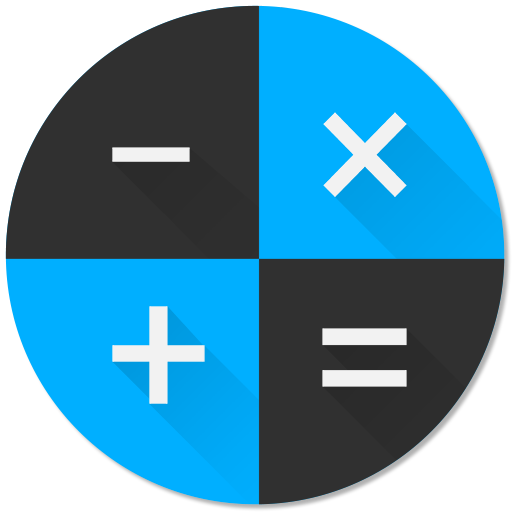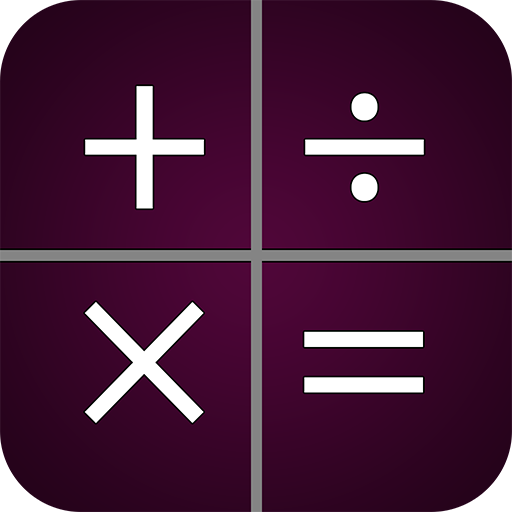calculatrice
Jouez sur PC avec BlueStacks - la plate-forme de jeu Android, approuvée par + 500M de joueurs.
Page Modifiée le: 18 novembre 2019
Play Calculator - free calculator ,multi calculator app on PC
I am Alcatel Calculator - Multifunction Calculator for Android. I am easy to use and beautifully designed, much better than your phone or handheld calculator.
I will help you save time and effort. I remember everything you calculated, so feel free to take a look back and support the use of history again. You can use me to make purchases, do homework, calculate finances, and calculate taxes. If you quit the calculator and do other things, it's still here when you come back. You never need to enter the same calculation twice again.
I am very attractive and effective, and I am fine with the buttons all doing a lot better:
- You will never forget where you are calculating - I always tell you what happened
- I remember everything so you can take a break and then come back and continue where you left off
- I show your calculations in clear, elegant fonts that are easy to read and where commas should be
- You can use backspace at any time to correct a simple mistake, not to start over
- My percentage key shows exactly what it does, so you will not be confused
- Click on the upper right corner of the function curve can be advanced math!
- I am very intuitive and simple design, so that you can make daily calculations on your phone or tablet
Let Alcatel Calculator and your phone or tablet, let your handheld calculator rest!
General Calculator
Support + - * / four fundamental arithmetic operations.
Scientific Calculator
Do scientific operations such as trigonometric, logarithmic, and exponential functions.
Unit Converter
Support length, weight, width, volume, temperature, fuel consumption and food units conversion.
Currency Converter
Supports over 180 currencies all of the world, including dollar, euro, yen, yuan, etc.
History Record
All of the calculations that has ever been used can be recorded for further use .
Jouez à calculatrice sur PC. C'est facile de commencer.
-
Téléchargez et installez BlueStacks sur votre PC
-
Connectez-vous à Google pour accéder au Play Store ou faites-le plus tard
-
Recherchez calculatrice dans la barre de recherche dans le coin supérieur droit
-
Cliquez pour installer calculatrice à partir des résultats de la recherche
-
Connectez-vous à Google (si vous avez ignoré l'étape 2) pour installer calculatrice
-
Cliquez sur l'icône calculatrice sur l'écran d'accueil pour commencer à jouer