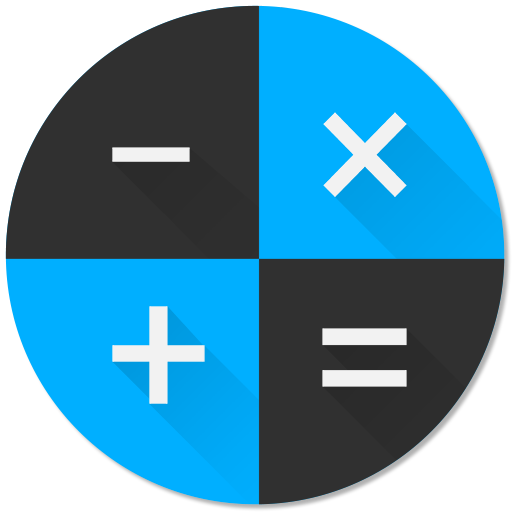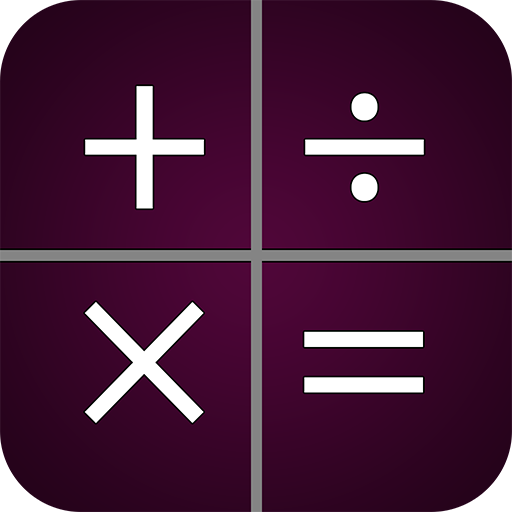calcolatrice
Gioca su PC con BlueStacks: la piattaforma di gioco Android, considerata affidabile da oltre 500 milioni di giocatori.
Pagina modificata il: 18 novembre 2019
Play Calculator - free calculator ,multi calculator app on PC
I am Alcatel Calculator - Multifunction Calculator for Android. I am easy to use and beautifully designed, much better than your phone or handheld calculator.
I will help you save time and effort. I remember everything you calculated, so feel free to take a look back and support the use of history again. You can use me to make purchases, do homework, calculate finances, and calculate taxes. If you quit the calculator and do other things, it's still here when you come back. You never need to enter the same calculation twice again.
I am very attractive and effective, and I am fine with the buttons all doing a lot better:
- You will never forget where you are calculating - I always tell you what happened
- I remember everything so you can take a break and then come back and continue where you left off
- I show your calculations in clear, elegant fonts that are easy to read and where commas should be
- You can use backspace at any time to correct a simple mistake, not to start over
- My percentage key shows exactly what it does, so you will not be confused
- Click on the upper right corner of the function curve can be advanced math!
- I am very intuitive and simple design, so that you can make daily calculations on your phone or tablet
Let Alcatel Calculator and your phone or tablet, let your handheld calculator rest!
General Calculator
Support + - * / four fundamental arithmetic operations.
Scientific Calculator
Do scientific operations such as trigonometric, logarithmic, and exponential functions.
Unit Converter
Support length, weight, width, volume, temperature, fuel consumption and food units conversion.
Currency Converter
Supports over 180 currencies all of the world, including dollar, euro, yen, yuan, etc.
History Record
All of the calculations that has ever been used can be recorded for further use .
Gioca calcolatrice su PC. È facile iniziare.
-
Scarica e installa BlueStacks sul tuo PC
-
Completa l'accesso a Google per accedere al Play Store o eseguilo in un secondo momento
-
Cerca calcolatrice nella barra di ricerca nell'angolo in alto a destra
-
Fai clic per installare calcolatrice dai risultati della ricerca
-
Completa l'accesso a Google (se hai saltato il passaggio 2) per installare calcolatrice
-
Fai clic sull'icona calcolatrice nella schermata principale per iniziare a giocare