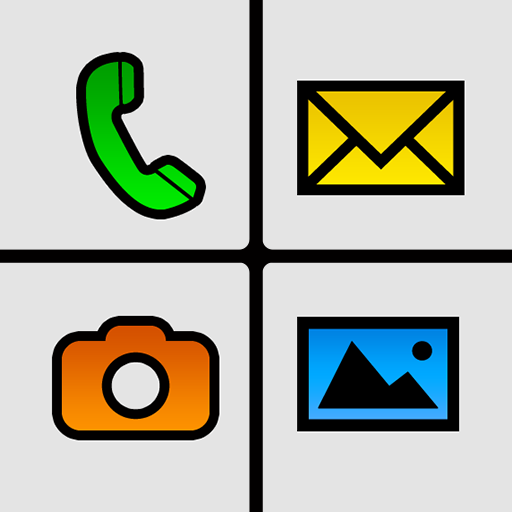Simple Launcher ( Big Launcher,Easy Mode,no ads)
맞춤 설정 | Cloud Innovation Studio
5억명 이상의 게이머가 신뢰하는 안드로이드 게임 플랫폼 BlueStacks으로 PC에서 플레이하세요.
Play Simple Launcher ( Big Launcher,Easy Mode,no ads) on PC
A simple interface for Android phone,easy to use,very friendly for old people and minimalist
【Big Font and Icons】
- You can use your phone without glasses.
【Quick Dial】
- Support adding contacts to the desktop. You can according to the image to find the contact quickly.
【Emergency call】
- In case of emergency, press the SOS call, user can see the emergency contacts list,and call them to get help.
【Control center】
- In control center, you can find the general setting easily.
If you have any suggestion, please send email to juan.zhu.hz@tcl.com!
【Big Font and Icons】
- You can use your phone without glasses.
【Quick Dial】
- Support adding contacts to the desktop. You can according to the image to find the contact quickly.
【Emergency call】
- In case of emergency, press the SOS call, user can see the emergency contacts list,and call them to get help.
【Control center】
- In control center, you can find the general setting easily.
If you have any suggestion, please send email to juan.zhu.hz@tcl.com!
PC에서 Simple Launcher ( Big Launcher,Easy Mode,no ads) 플레이해보세요.
-
BlueStacks 다운로드하고 설치
-
Google Play 스토어에 로그인 하기(나중에 진행가능)
-
오른쪽 상단 코너에 Simple Launcher ( Big Launcher,Easy Mode,no ads) 검색
-
검색 결과 중 Simple Launcher ( Big Launcher,Easy Mode,no ads) 선택하여 설치
-
구글 로그인 진행(만약 2단계를 지나갔을 경우) 후 Simple Launcher ( Big Launcher,Easy Mode,no ads) 설치
-
메인 홈화면에서 Simple Launcher ( Big Launcher,Easy Mode,no ads) 선택하여 실행