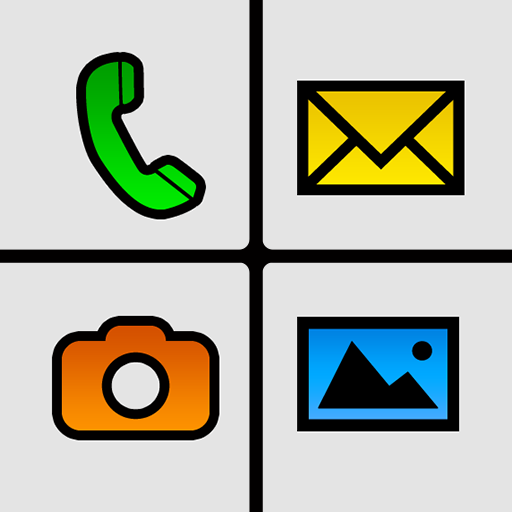Simple Launcher ( Big Launcher,Easy Mode,no ads)
500M + oyuncunun güvendiği Android Oyun Platformu, BlueStacks ile PC'de oynayın.
Sayfa Değiştirilme tarihi: 17 Eylül 2019
Play Simple Launcher ( Big Launcher,Easy Mode,no ads) on PC
【Big Font and Icons】
- You can use your phone without glasses.
【Quick Dial】
- Support adding contacts to the desktop. You can according to the image to find the contact quickly.
【Emergency call】
- In case of emergency, press the SOS call, user can see the emergency contacts list,and call them to get help.
【Control center】
- In control center, you can find the general setting easily.
If you have any suggestion, please send email to juan.zhu.hz@tcl.com!
Simple Launcher ( Big Launcher,Easy Mode,no ads) oyununu PC'de oyna. Başlamak çok kolay.
-
BlueStacks'i PC'nize İndirin ve Yükleyin
-
Play Store'a erişmek için Google girişi yapın ya da daha sonraya bırakın.
-
Sağ üst köşeye Simple Launcher ( Big Launcher,Easy Mode,no ads) yazarak arayın.
-
Simple Launcher ( Big Launcher,Easy Mode,no ads) uygulamasını arama sonuçlarından indirmek için tıklayın.
-
(iEğer Adım 2'yi atladıysanız) Simple Launcher ( Big Launcher,Easy Mode,no ads) uygulamasını yüklemek için Google'a giriş yapın.
-
Oynatmaya başlatmak için ekrandaki Simple Launcher ( Big Launcher,Easy Mode,no ads) ikonuna tıklayın.