
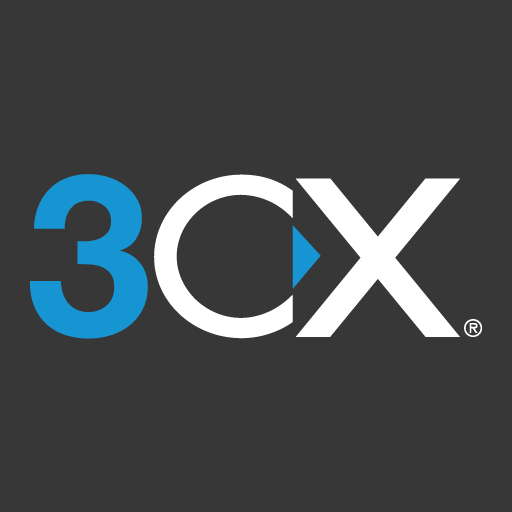
3CX Android App - Free Calls via your Extension
通讯 | 3CX
在電腦上使用BlueStacks –受到5億以上的遊戲玩家所信任的Android遊戲平台。
Play 3CX Android App - Free Calls via your Extension on PC
Work on the go and always stay connected with the office with the 3CX App for Android. Make and receive office calls directly on your Android device without ever giving away your personal phone number.
Need to be more productive and mobile? Schedule and attend conference calls as well as video calls, use the chat feature to send messages to your colleagues, view the status of your colleagues and much more, all included for FREE.
The app fully supports PUSH, allowing your device to be on standby when not in use and save battery life. When an incoming call occurs on your office extension, your device will 'wake up' and notify you as it would with a regular GSM call. If you don’t want to take a call you can mute it or set your status to unavailable.
Easy to setup and configure via QR code you’ll be up and running in a matter of minutes!
Benefits include:
- Make and receive calls on your Android device from your office extension.
- One number concept - Calls made to your office extension will ring on your Android device.
- Reduced mobile phone bill; call colleagues via the 3CX app rather than via the mobile network.
- Seamless out of office or in office detection.
- Transfer & Hold calls.
- Easily change your status (available, busy etc.).
- Receive multiple calls simultaneously.
- View the status of your colleagues.
- Easily setup conference calls.
- Easy setup video conference.
- Instant Corporate Chat.
- 3CX live chat & talk messages from your website appear on your device.
- Switch between 3G/4G and WiFI networks when on the move.
- End-to-end secure calls via encrypted tunnel.
- Hassle free setup and configuration via QR code.
More information: http://www.3cx.com/phone-system/android-ios-voip/
Important: The 3CX app for Android requires 3CX Phone System v16, Update 3 and above. Do not download or rate if you do not have a current installation of 3CX Phone System.
If you do not want to update your 3CX Server installation, then you need to uninstall this app, and install the legacy 15.5 app from here
https://play.google.com/store/apps/details?id=com.tcx.sipphone_legacy
Need to be more productive and mobile? Schedule and attend conference calls as well as video calls, use the chat feature to send messages to your colleagues, view the status of your colleagues and much more, all included for FREE.
The app fully supports PUSH, allowing your device to be on standby when not in use and save battery life. When an incoming call occurs on your office extension, your device will 'wake up' and notify you as it would with a regular GSM call. If you don’t want to take a call you can mute it or set your status to unavailable.
Easy to setup and configure via QR code you’ll be up and running in a matter of minutes!
Benefits include:
- Make and receive calls on your Android device from your office extension.
- One number concept - Calls made to your office extension will ring on your Android device.
- Reduced mobile phone bill; call colleagues via the 3CX app rather than via the mobile network.
- Seamless out of office or in office detection.
- Transfer & Hold calls.
- Easily change your status (available, busy etc.).
- Receive multiple calls simultaneously.
- View the status of your colleagues.
- Easily setup conference calls.
- Easy setup video conference.
- Instant Corporate Chat.
- 3CX live chat & talk messages from your website appear on your device.
- Switch between 3G/4G and WiFI networks when on the move.
- End-to-end secure calls via encrypted tunnel.
- Hassle free setup and configuration via QR code.
More information: http://www.3cx.com/phone-system/android-ios-voip/
Important: The 3CX app for Android requires 3CX Phone System v16, Update 3 and above. Do not download or rate if you do not have a current installation of 3CX Phone System.
If you do not want to update your 3CX Server installation, then you need to uninstall this app, and install the legacy 15.5 app from here
https://play.google.com/store/apps/details?id=com.tcx.sipphone_legacy
在電腦上遊玩3CX Android App - Free Calls via your Extension . 輕易上手.
-
在您的電腦上下載並安裝BlueStacks
-
完成Google登入後即可訪問Play商店,或等你需要訪問Play商店十再登入
-
在右上角的搜索欄中尋找 3CX Android App - Free Calls via your Extension
-
點擊以從搜索結果中安裝 3CX Android App - Free Calls via your Extension
-
完成Google登入(如果您跳過了步驟2),以安裝 3CX Android App - Free Calls via your Extension
-
在首頁畫面中點擊 3CX Android App - Free Calls via your Extension 圖標來啟動遊戲




