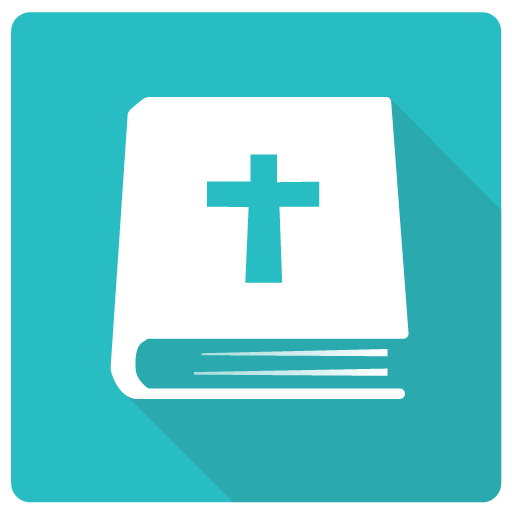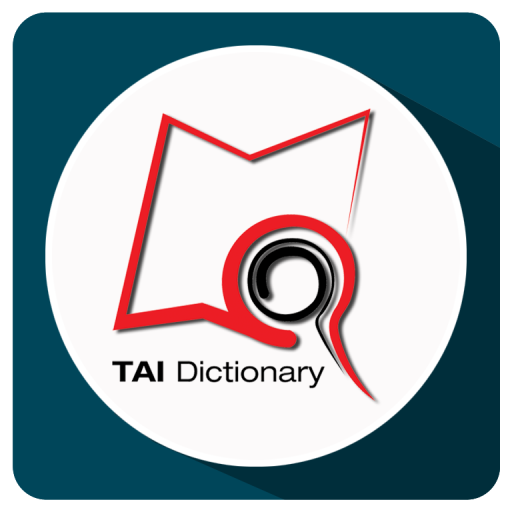
Eng-Tai Dictionary
Spiele auf dem PC mit BlueStacks - der Android-Gaming-Plattform, der über 500 Millionen Spieler vertrauen.
Seite geändert am: 17. Oktober 2016
Play Eng-Tai Dictionary on PC
# The bug has been fixed. Sorry for inconvenience. (Android Developer)
# We have just released an exciting major update for Myanmar Thadingyut Holidays. Enjoy the occasion tweaking our new features.
"The only place success comes before work is in the dictionary."
Vince Lombardi
This is an English-Tai(Shan) dictionary.
Features
√ Searchable in both Unicode/Zawgyi input methods
√ Ads-free
√ Designed for tablets
√ More than 20,000 definitions from English to Tai(Shan) and from Tai(Shan) to English
√ UK/US phonetics
√ Example sentences
√ Audio pronunciation – hear every English word (using internal Text-To-Speech engine)
√ Favorite words and search history – never forget the words you learn
√ Synonyms & antonyms
√ About 800 illustrations for categorised words( ***Network data is required*** )
√ Portrait and landscape view (most suitable for tablets)
√ Autocomplete in both languages. When you start typing a word, the app will automatically suggest relevant words from look-up history
Spiele Eng-Tai Dictionary auf dem PC. Der Einstieg ist einfach.
-
Lade BlueStacks herunter und installiere es auf deinem PC
-
Schließe die Google-Anmeldung ab, um auf den Play Store zuzugreifen, oder mache es später
-
Suche in der Suchleiste oben rechts nach Eng-Tai Dictionary
-
Klicke hier, um Eng-Tai Dictionary aus den Suchergebnissen zu installieren
-
Schließe die Google-Anmeldung ab (wenn du Schritt 2 übersprungen hast), um Eng-Tai Dictionary zu installieren.
-
Klicke auf dem Startbildschirm auf das Eng-Tai Dictionary Symbol, um mit dem Spielen zu beginnen