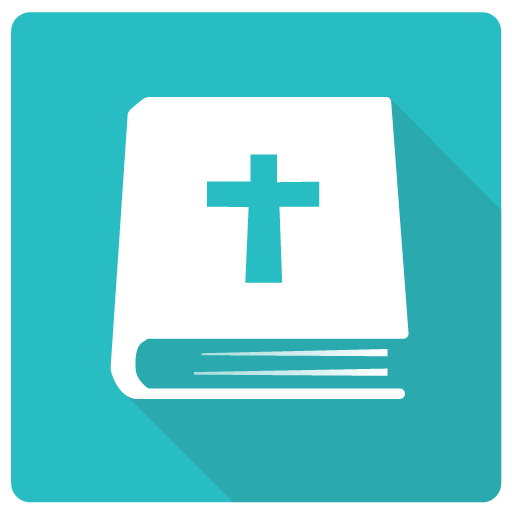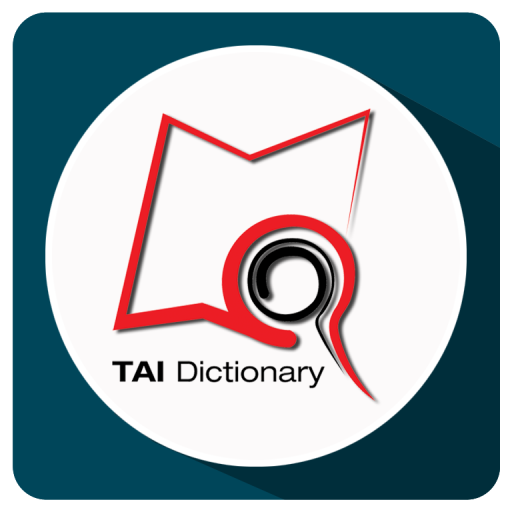
Eng-Tai Dictionary
Play on PC with BlueStacks – the Android Gaming Platform, trusted by 500M+ gamers.
Page Modified on: October 17, 2016
Play Eng-Tai Dictionary on PC
# The bug has been fixed. Sorry for inconvenience. (Android Developer)
# We have just released an exciting major update for Myanmar Thadingyut Holidays. Enjoy the occasion tweaking our new features.
"The only place success comes before work is in the dictionary."
Vince Lombardi
This is an English-Tai(Shan) dictionary.
Features
√ Searchable in both Unicode/Zawgyi input methods
√ Ads-free
√ Designed for tablets
√ More than 20,000 definitions from English to Tai(Shan) and from Tai(Shan) to English
√ UK/US phonetics
√ Example sentences
√ Audio pronunciation – hear every English word (using internal Text-To-Speech engine)
√ Favorite words and search history – never forget the words you learn
√ Synonyms & antonyms
√ About 800 illustrations for categorised words( ***Network data is required*** )
√ Portrait and landscape view (most suitable for tablets)
√ Autocomplete in both languages. When you start typing a word, the app will automatically suggest relevant words from look-up history
Play Eng-Tai Dictionary on PC. It’s easy to get started.
-
Download and install BlueStacks on your PC
-
Complete Google sign-in to access the Play Store, or do it later
-
Look for Eng-Tai Dictionary in the search bar at the top right corner
-
Click to install Eng-Tai Dictionary from the search results
-
Complete Google sign-in (if you skipped step 2) to install Eng-Tai Dictionary
-
Click the Eng-Tai Dictionary icon on the home screen to start playing