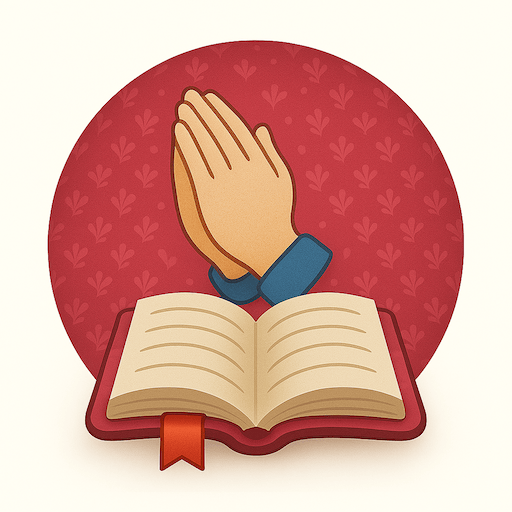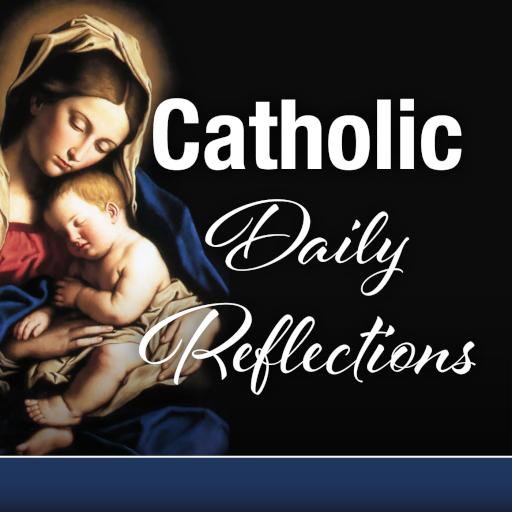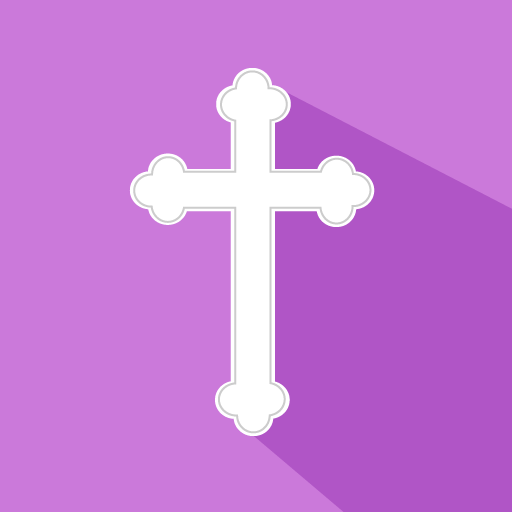
Daily Reflections on Reading, Psalm and Gospel
Spiele auf dem PC mit BlueStacks - der Android-Gaming-Plattform, der über 500 Millionen Spieler vertrauen.
Seite geändert am: 19. November 2019
Play Daily Reflections on Reading, Psalm and Gospel on PC
Features include:
- Daily readings of the Bible from United States Conference of Catholic Bishops (USCCB)
- Podcast of the Daily readings
- The daily reflections are contributed by by Creighton faculty, staff and administrators who reflect upon the daily readings each day.
- Offline access after initial download
- No login required!
- Optional dark theme which improves reading in the dark. (Tap on top left icon to toggle it)
You are encouraged to spend at least 10 mins each day to read the daily readings and reflect so as to renew and keep your faith strong.
Note:
Daily Reflections relies on your support to fund its development. If you find it helpful in your daily spiritual engagement with God, please consider supporting the app by leaving a tip in our Tip Jar. Any tip given will also remove all advertisements from the app.
Spiele Daily Reflections on Reading, Psalm and Gospel auf dem PC. Der Einstieg ist einfach.
-
Lade BlueStacks herunter und installiere es auf deinem PC
-
Schließe die Google-Anmeldung ab, um auf den Play Store zuzugreifen, oder mache es später
-
Suche in der Suchleiste oben rechts nach Daily Reflections on Reading, Psalm and Gospel
-
Klicke hier, um Daily Reflections on Reading, Psalm and Gospel aus den Suchergebnissen zu installieren
-
Schließe die Google-Anmeldung ab (wenn du Schritt 2 übersprungen hast), um Daily Reflections on Reading, Psalm and Gospel zu installieren.
-
Klicke auf dem Startbildschirm auf das Daily Reflections on Reading, Psalm and Gospel Symbol, um mit dem Spielen zu beginnen