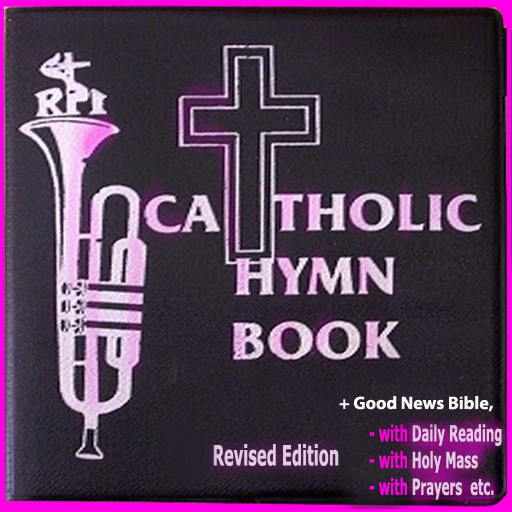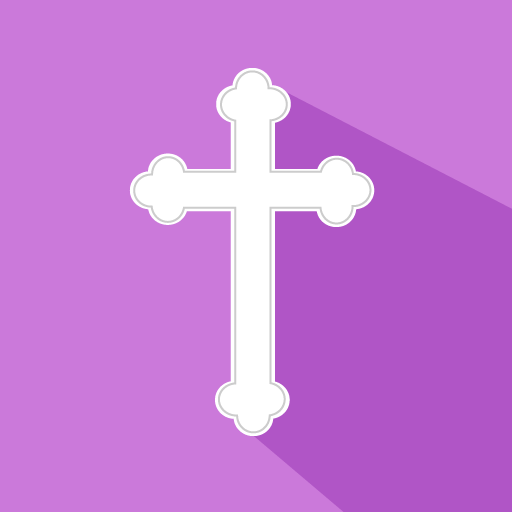
Daily Reflections on Reading, Psalm and Gospel
Play on PC with BlueStacks – the Android Gaming Platform, trusted by 500M+ gamers.
Page Modified on: November 19, 2019
Play Daily Reflections on Reading, Psalm and Gospel on PC
Features include:
- Daily readings of the Bible from United States Conference of Catholic Bishops (USCCB)
- Podcast of the Daily readings
- The daily reflections are contributed by by Creighton faculty, staff and administrators who reflect upon the daily readings each day.
- Offline access after initial download
- No login required!
- Optional dark theme which improves reading in the dark. (Tap on top left icon to toggle it)
You are encouraged to spend at least 10 mins each day to read the daily readings and reflect so as to renew and keep your faith strong.
Note:
Daily Reflections relies on your support to fund its development. If you find it helpful in your daily spiritual engagement with God, please consider supporting the app by leaving a tip in our Tip Jar. Any tip given will also remove all advertisements from the app.
Play Daily Reflections on Reading, Psalm and Gospel on PC. It’s easy to get started.
-
Download and install BlueStacks on your PC
-
Complete Google sign-in to access the Play Store, or do it later
-
Look for Daily Reflections on Reading, Psalm and Gospel in the search bar at the top right corner
-
Click to install Daily Reflections on Reading, Psalm and Gospel from the search results
-
Complete Google sign-in (if you skipped step 2) to install Daily Reflections on Reading, Psalm and Gospel
-
Click the Daily Reflections on Reading, Psalm and Gospel icon on the home screen to start playing