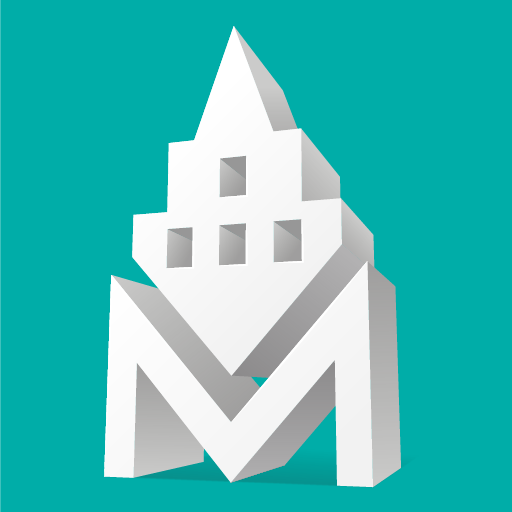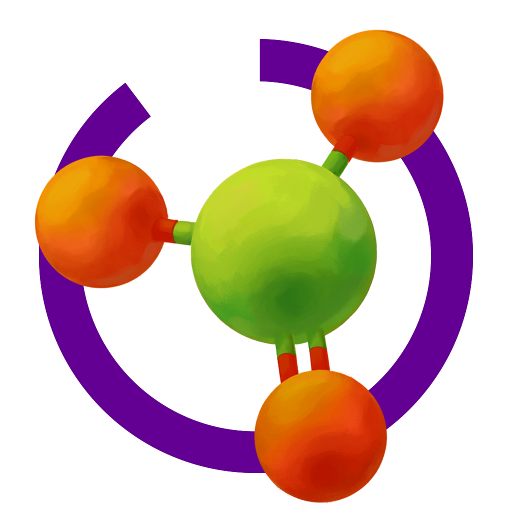3DC.io – Education
Chơi trên PC với BlueStacks - Nền tảng chơi game Android, được hơn 500 triệu game thủ tin tưởng.
Trang đã được sửa đổi vào: 20 tháng 8, 2018
Play 3DC.io – Education on PC
This special edition is now available for schools!
It contains all PRO features of 3DC.io and is a safe environment for students to learn (COPPA and GDPR compliant).
Build, share and 3D print your designs.
CAD tools have a high learning curve, that make them inaccessible to students, so we decided to make a modeling tool, that is simple to use.
3DC.io uses basic shapes (cube, sphere, cylinder, cone etc.) to create any 3D models. From the simplest design to the most complex objects – you can build anything by simply moving, rotating and scaling primitive objects.
Getting started:
Add some basic shapes to the stage, for example a cube and a cone.
Tap on shapes to make them active/inactive.
Select a proper tool for what you want to achieve: Move, Rotate, Scale.
Use the arrows around the shape to manipulate the object in the desired direction.
Camera:
- Rotate the camera by dragging your finger around the stage.
- Zoom and Pan the camera by pinching/dragging with "two" fingers.
Build something fun, here are a few ideas:
- Plane
- Car
- Fort
- Snowman
- Cartoon characters
- Coffee cup
Here are some examples of how people use our application for:
- Virtual Reality (VR) content
- 3D printing
- Home design
- Building toys
- Logos
- Models for games
- Prototypes
- Education
- Sketch
- Stop motion animation
- Cartoon characters
Privacy Policy & Terms of Use
https://www.iubenda.com/privacy-policy/22948590
You can export models to various different formats to use in:
Other 3D modelling software (Blender, 3ds Max)
Game engines (Unity, Unreal Engine)
Modding (Minecraft, Tiber, Roblox)
Chơi 3DC.io – Education trên PC. Rất dễ để bắt đầu
-
Tải và cài đặt BlueStacks trên máy của bạn
-
Hoàn tất đăng nhập vào Google để đến PlayStore, hoặc thực hiện sau
-
Tìm 3DC.io – Education trên thanh tìm kiếm ở góc phải màn hình
-
Nhấn vào để cài đặt 3DC.io – Education trong danh sách kết quả tìm kiếm
-
Hoàn tất đăng nhập Google (nếu bạn chưa làm bước 2) để cài đặt 3DC.io – Education
-
Nhấn vào icon 3DC.io – Education tại màn hình chính để bắt đầu chơi