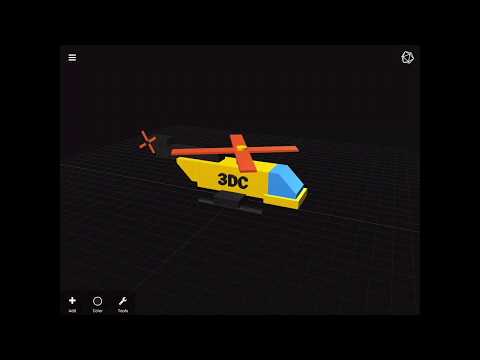3DC.io — Modelagem 3D
Jogue no PC com BlueStacks - A Plataforma de Jogos Android, confiada por mais de 500 milhões de jogadores.
Página modificada em: 5 de novembro de 2019
Play 3DC.io — 3D Modeling on PC
Build, share and even 3D print your designs.
To see what other people are building, check out https://3dc.io/gallery/
CAD tools have a high learning curve, that make them inaccessible to hobbyists, so we decided to make a modeling tool, that is simple to use.
3DC uses basic shapes (cube, sphere, cylinder, cone etc.) to create any 3D models. From the simplest design to the most complex objects – you can build anything by simply moving, rotating and scaling primitive objects.
Be sure to check out the gallery inside the app and download some cool models!
Getting started:
Add some basic shapes to the stage, for example a cube and a cone.
Tap on shapes to make them active/inactive.
Select a proper tool for what you want to achieve: Move,Rotate,Scale.
Use the arrows around the shape to manipulate the object in the desired direction.
Camera:
- Rotate the camera by dragging your finger around the stage.
- Zoom the camera by pinching with "two" fingers.
- Move the camera by dragging with "three" fingers.
Build something fun, here are a few ideas:
- Plane
- Car
- Fort
- Snowman
- Cartoon characters
- Coffee cup
Future updates:
- More shapes and ready to print models
- Generate 3D text with your desired font
- Undo and Redo operations
- Share video playbacks of your creative process
- Bending objects
- Animating your 3D models
- Draw an outline and we generate a 3D model of it (extrusion)
Here are some examples of how people use our application for:
- Virtual Reality (VR) content
- Home design
- Building toys
- Logos
- Models for games
- Prototypes
- Education
- Sketch
- Stop motion animation
- Cartoon characters
You can export models to various different formats to use in:
Other 3D modelling software (Blender, 3ds Max)
Game engines (Unity, Unreal Engine)
Modding (Minecraft, Tiber, Roblox)
Find us on :
Instagram: instagram.com/3dc.io/
Facebook : facebook.com/3DC.io/
Twitter: @3DC_io
Download and get creative :)
Jogue 3DC.io — Modelagem 3D no PC. É fácil começar.
-
Baixe e instale o BlueStacks no seu PC
-
Conclua o login do Google para acessar a Play Store ou faça isso mais tarde
-
Procure por 3DC.io — Modelagem 3D na barra de pesquisa no canto superior direito
-
Clique para instalar 3DC.io — Modelagem 3D a partir dos resultados da pesquisa
-
Conclua o login do Google (caso você pulou a etapa 2) para instalar o 3DC.io — Modelagem 3D
-
Clique no ícone do 3DC.io — Modelagem 3D na tela inicial para começar a jogar