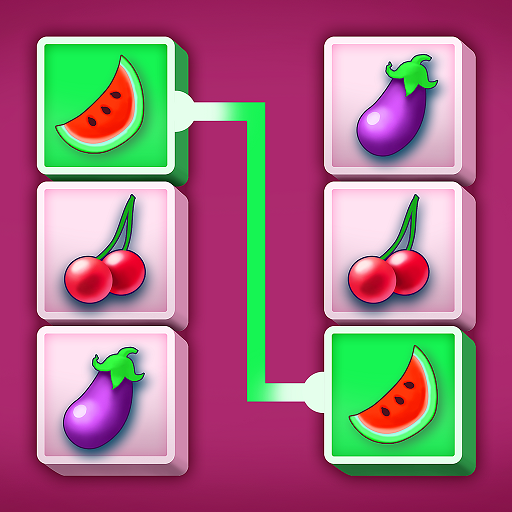このページには広告が含まれます

Onet 3D: Connect 3D Pair Matching Puzzle
Puzzle | BrainZ
BlueStacksを使ってPCでプレイ - 5憶以上のユーザーが愛用している高機能Androidゲーミングプラットフォーム
Play Onet 3D: Connect 3D Pair Matching Puzzle on PC
This is the real Onet 3D pair matching puzzle game in Store!
Onet 3D: Connect 3D Puzzle is a popular and addictive pair matching puzzle game. You can play Onet 3D: Connect 3D Puzzle for free on your mobile. The game has tons of challenging well-designed levels to train your brain. It is the best time killer for you!
HOW TO PLAY?
★ Find out the matching tiles, connect one pairs of them with up to three lines.
★ Match tiles with the same picture and they will disappear.
★ Keep your brain sharp while relaxing, having fun and relieving your stress.
FEATURES
- Easy & fun matching game Mechanics.
- Tons of Hint, Bomb, Shuffle boosters help you pass difficult levels
- Collect more stars to get coin rewards
- Inspired from the classic Mahjong game, and also we introduce a brand new mechanic.
Amazing and unique 3D art design
- The real 3D modeling pictures.
- We have tons of amazing items in Onet 3D.
- Unlock many beautiful items in Collections
Why play Connect 3D: Onet 3D Puzzle
- Onnect is free puzzle offline.
- The game is very relaxing.You can play at your own pace.
- Train your brain.The puzzle is not hard and you have hints/bombs/shuffles if you can't find tiles to match in the puzzle.
Onet 3D: Connect 3D Puzzle is a popular and addictive pair matching puzzle game. You can play Onet 3D: Connect 3D Puzzle for free on your mobile. The game has tons of challenging well-designed levels to train your brain. It is the best time killer for you!
HOW TO PLAY?
★ Find out the matching tiles, connect one pairs of them with up to three lines.
★ Match tiles with the same picture and they will disappear.
★ Keep your brain sharp while relaxing, having fun and relieving your stress.
FEATURES
- Easy & fun matching game Mechanics.
- Tons of Hint, Bomb, Shuffle boosters help you pass difficult levels
- Collect more stars to get coin rewards
- Inspired from the classic Mahjong game, and also we introduce a brand new mechanic.
Amazing and unique 3D art design
- The real 3D modeling pictures.
- We have tons of amazing items in Onet 3D.
- Unlock many beautiful items in Collections
Why play Connect 3D: Onet 3D Puzzle
- Onnect is free puzzle offline.
- The game is very relaxing.You can play at your own pace.
- Train your brain.The puzzle is not hard and you have hints/bombs/shuffles if you can't find tiles to match in the puzzle.
Onet 3D: Connect 3D Pair Matching PuzzleをPCでプレイ
-
BlueStacksをダウンロードしてPCにインストールします。
-
GoogleにサインインしてGoogle Play ストアにアクセスします。(こちらの操作は後で行っても問題ありません)
-
右上の検索バーにOnet 3D: Connect 3D Pair Matching Puzzleを入力して検索します。
-
クリックして検索結果からOnet 3D: Connect 3D Pair Matching Puzzleをインストールします。
-
Googleサインインを完了してOnet 3D: Connect 3D Pair Matching Puzzleをインストールします。※手順2を飛ばしていた場合
-
ホーム画面にてOnet 3D: Connect 3D Pair Matching Puzzleのアイコンをクリックしてアプリを起動します。