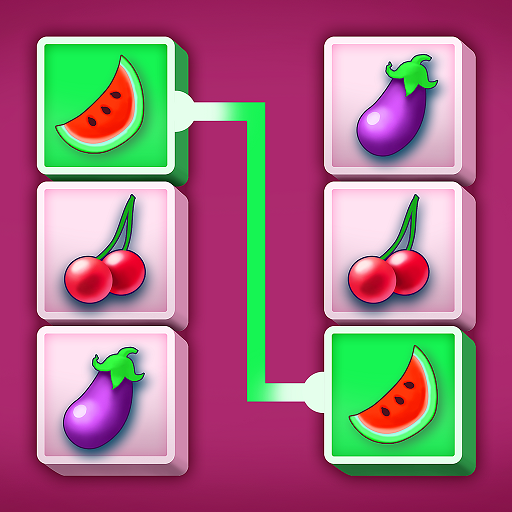Onet 3D: Connect 3D Pair Matching Puzzle
Graj na PC z BlueStacks – Platforma gamingowa Android, która uzyskała zaufanie ponad 500 milionów graczy!
Strona zmodyfikowana w dniu: 8 grudnia 2020
Play Onet 3D: Connect 3D Pair Matching Puzzle on PC
Onet 3D: Connect 3D Puzzle is a popular and addictive pair matching puzzle game. You can play Onet 3D: Connect 3D Puzzle for free on your mobile. The game has tons of challenging well-designed levels to train your brain. It is the best time killer for you!
HOW TO PLAY?
★ Find out the matching tiles, connect one pairs of them with up to three lines.
★ Match tiles with the same picture and they will disappear.
★ Keep your brain sharp while relaxing, having fun and relieving your stress.
FEATURES
- Easy & fun matching game Mechanics.
- Tons of Hint, Bomb, Shuffle boosters help you pass difficult levels
- Collect more stars to get coin rewards
- Inspired from the classic Mahjong game, and also we introduce a brand new mechanic.
Amazing and unique 3D art design
- The real 3D modeling pictures.
- We have tons of amazing items in Onet 3D.
- Unlock many beautiful items in Collections
Why play Connect 3D: Onet 3D Puzzle
- Onnect is free puzzle offline.
- The game is very relaxing.You can play at your own pace.
- Train your brain.The puzzle is not hard and you have hints/bombs/shuffles if you can't find tiles to match in the puzzle.
Zagraj w Onet 3D: Connect 3D Pair Matching Puzzle na PC. To takie proste.
-
Pobierz i zainstaluj BlueStacks na PC
-
Zakończ pomyślnie ustawienie Google, aby otrzymać dostęp do sklepu Play, albo zrób to później.
-
Wyszukaj Onet 3D: Connect 3D Pair Matching Puzzle w pasku wyszukiwania w prawym górnym rogu.
-
Kliknij, aby zainstalować Onet 3D: Connect 3D Pair Matching Puzzle z wyników wyszukiwania
-
Ukończ pomyślnie rejestrację Google (jeśli krok 2 został pominięty) aby zainstalować Onet 3D: Connect 3D Pair Matching Puzzle
-
Klinij w ikonę Onet 3D: Connect 3D Pair Matching Puzzle na ekranie startowym, aby zacząć grę