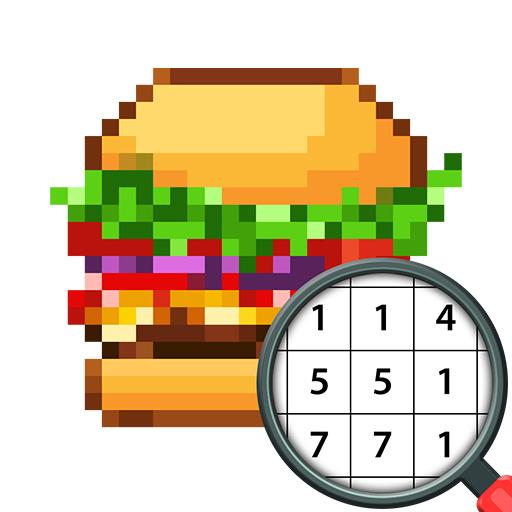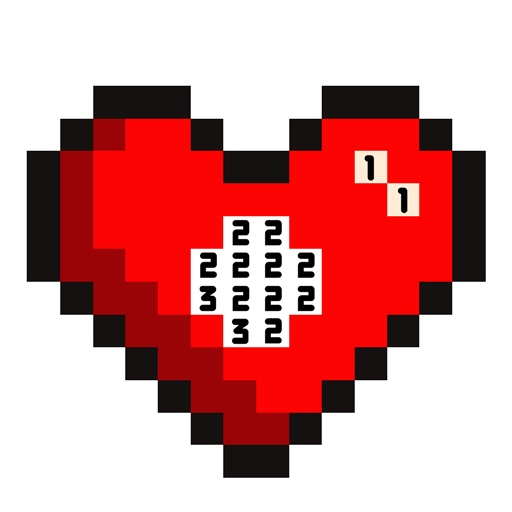Color by Number for Adults: Landscape Pixel Art
Juega en PC con BlueStacks: la plataforma de juegos Android, en la que confían más de 500 millones de jugadores.
Página modificada el: 20 de septiembre de 2019
Play Color by Number for Adults: Landscape Pixel Art on PC
Release your inner artist potential with Landscape Pixel Art: Color by Number for Adults, the #1 pixel coloring book now! This sandbox style coloring game is popular all over the world for both kids and adults and we provide you with the unlimited coloring pages.
How to play Color by Number game:
1. Select the big pixel image you want to color.
2. Zoom on the pixels until numbers appear.
3. Choose a color in the palette and paint the matching color number.
4. Use power-ups to color faster
Features:
- Support big pixel art image up to 1024 * 1024
- Excellent collection of pixel images: Landscape, Lifestyle, Fantasy, City, Animals, Flowers, Anime, Comics, Superhero, Chibi, kpop, blackpink...
- High quality new pixel images are added weekly.
- Share you pixel coloring on social media.
- Coloring by number tools. Use Magic Wand to paint cells of the same color and drop Color Splash to paint areas.
- Change shape & color of pixels after finish coloring
Coloring has never been easier! No stress of picking up colors!
Landscape Pixel Art: Color by Number for Adults is free and the best for all! What are you waiting for?
Let's play paint by number it if you are a fan of Anime, comics, superhero or Chibi art!
Juega Color by Number for Adults: Landscape Pixel Art en la PC. Es fácil comenzar.
-
Descargue e instale BlueStacks en su PC
-
Complete el inicio de sesión de Google para acceder a Play Store, o hágalo más tarde
-
Busque Color by Number for Adults: Landscape Pixel Art en la barra de búsqueda en la esquina superior derecha
-
Haga clic para instalar Color by Number for Adults: Landscape Pixel Art desde los resultados de búsqueda
-
Complete el inicio de sesión de Google (si omitió el paso 2) para instalar Color by Number for Adults: Landscape Pixel Art
-
Haz clic en el ícono Color by Number for Adults: Landscape Pixel Art en la pantalla de inicio para comenzar a jugar