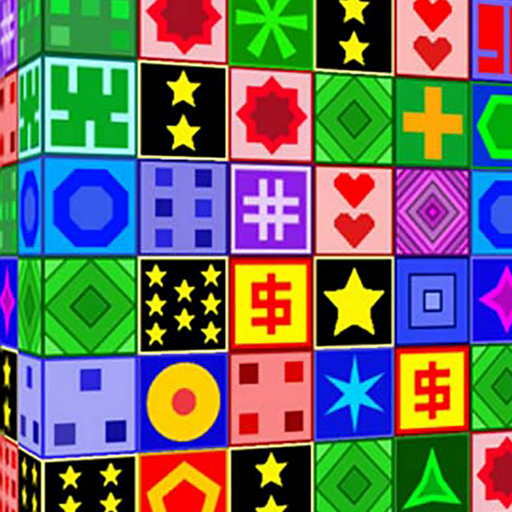Pair 3D: Match 3D puzzle
Jogue no PC com BlueStacks - A Plataforma de Jogos Android, confiada por mais de 500 milhões de jogadores.
Página modificada em: 28 de agosto de 2020
Play Pair 3D: Match 3D puzzle on PC
The game has tons of challenging well-designed levels to train your brain, exercise your logical thinking and memory. It is the best time killer for you!
HOW TO PLAY?
● Aim is to REMOVE ALL 3D OBJECTS.
● Find two IDENTICAL 3D OBJECTS and move to the Hexagon to matching them.
● The number of wrong connections are limited. Game will over if you have many failed matching!
● Use HINT button to auto find a pair.
● Match the 3D objects in the wish list to finish game quickly.
GAME FEATURES
● Well-designed challenging levels
● Easy to play
● Hint boosters
● Revive after fail
● Auto-save, continue playing where you left off.
● Various object collections
● Improves memory, focus, attention and concentration.
● NO ADS - package purchase removes the banner and interstitial ads.
● POLISHED - with satisfying and stimulating visual effects.
Everyone can solve Pair Matching Puzzle game.
Let's play Pair 3D: Match 3D game - PAIR MATCHING GAME with challenging levels.
Jogue Pair 3D: Match 3D puzzle no PC. É fácil começar.
-
Baixe e instale o BlueStacks no seu PC
-
Conclua o login do Google para acessar a Play Store ou faça isso mais tarde
-
Procure por Pair 3D: Match 3D puzzle na barra de pesquisa no canto superior direito
-
Clique para instalar Pair 3D: Match 3D puzzle a partir dos resultados da pesquisa
-
Conclua o login do Google (caso você pulou a etapa 2) para instalar o Pair 3D: Match 3D puzzle
-
Clique no ícone do Pair 3D: Match 3D puzzle na tela inicial para começar a jogar