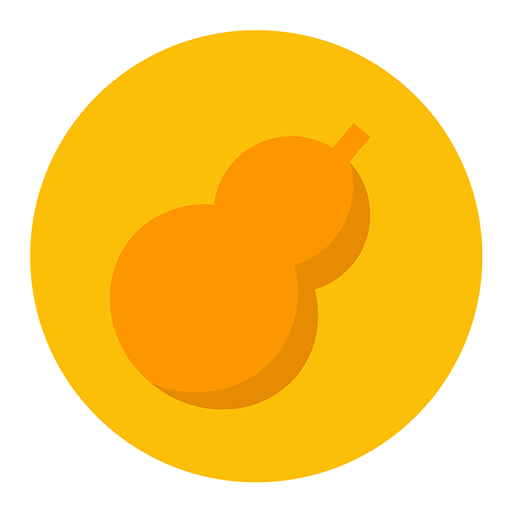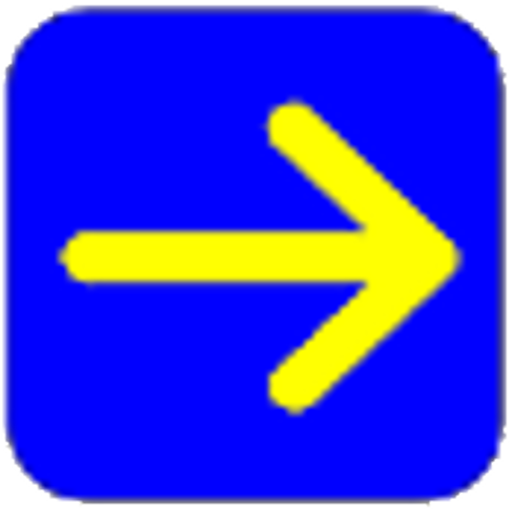Camino Assist
Juega en PC con BlueStacks: la plataforma de juegos Android, en la que confían más de 500 millones de jugadores.
Página modificada el: 7 de marzo de 2020
Play Camino Assist Pilgrim Santiago on PC
Camino Assist, is designed to assist you in everything you need for walking the Camino de Santiago (The Way of Saint James). It is the perfect tool to use before, during and after your experience on the Camino. Is a multilanguage aplication, currently available in English, Spanish and French.
The App organizes the different “Ways” by zones: Camino Francés zone, North zone, West zone and Central Zone. In subsequent updates the App will incorporate new “Ways” and new zones. We also have a Camino Towns zone. It currently includes the Cultural Route of Santiago de Compostela.
Camino Assist will help you:
Before
- You can plan the trip, learn about the different itineraries, check all kind of information about the stages, distances, profiles, accommodations and points of interest.
-Our small guide with “Basic Tips” to prepare you for the Camino will help you with the planning and equipment. The app offers you written and voice notes so you can project in advance what would you want to do, visit or buy at every stage. You can transfer all the information to the application so you can recall it during your pilgrimage.
During:
- Security: you can share or send to family and friends your GPS geolocation at any time, or use the SOS button for make a direct call to 112 emergency Spain.
- Once you have started your way, you can keep on your journey through a “Subway Style” map which offers you complimentary information about the itinerary, stages and locations, as well as access to other “Subway Style” maps about the particular stages and possible diversions or combinations of the path.
- You will have access to maps and Offline profiles (no data connection required) of each stage, as well as Online maps (requires data connection) to provide bigger accuracy during your journey. In the Offline maps you will have GPS positioning and compass without Internet connection, if your device has GPS. You have 2 types of Online maps.
- You can also have a journey log in which you can add text notes, voice notes, photos and videos during your trip, or recall all the information that you have already added during the preparation of your Way.
- Geolocation of the tourist offices, accommodations, points of interest.
After:
- When you have finished your Camino experience (we are confident that you will repeat it...), you can recreate your pilgrimage since everything you wanted to remember about your way will be reflected in your written notes, voice, video and pictures.
Other features:
- Information about how to contact the different Associations of Friends of the Camino de Santiago along the Way.
- You can access real-time weather information and forecasts.
- Multilingual dictionary with common phrases for the Camino de Santiago translated into Spanish. You can read them from the phone or the application can verbalize them for you.
- You can share your experience in social networks, sharing photos and places that you are visiting.
- You can stamp your completed stages, and thus see the progress on your way.
- Backup function of the data generated in Camino Assist.
- Section: Walk Safe.
- Entertainment section for leisure...
- Quick access to the most important utilities from the bottom bar.
With Camino Assist you will enjoy an application which is constantly updated with new developments and new features.
Camino Assist ... You just walk.
Juega Camino Assist en la PC. Es fácil comenzar.
-
Descargue e instale BlueStacks en su PC
-
Complete el inicio de sesión de Google para acceder a Play Store, o hágalo más tarde
-
Busque Camino Assist en la barra de búsqueda en la esquina superior derecha
-
Haga clic para instalar Camino Assist desde los resultados de búsqueda
-
Complete el inicio de sesión de Google (si omitió el paso 2) para instalar Camino Assist
-
Haz clic en el ícono Camino Assist en la pantalla de inicio para comenzar a jugar