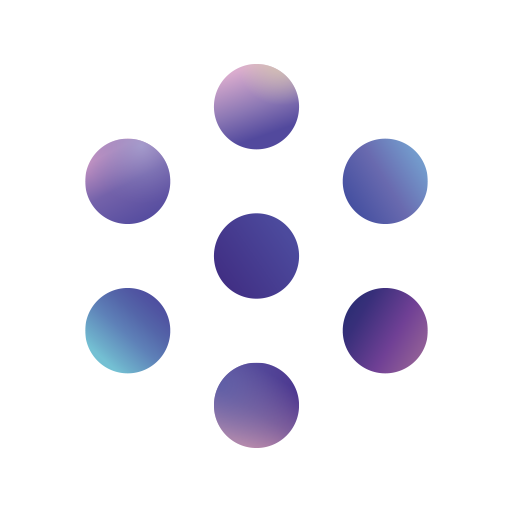HotSchedules Logbook
Spiele auf dem PC mit BlueStacks - der Android-Gaming-Plattform, der über 500 Millionen Spieler vertrauen.
Seite geändert am: 17. Januar 2020
Play HotSchedules Logbook on PC
HotSchedules Logbook keeps all of your tasks, maintenance notes and even personnel issues in one central location. Designed for the shift manager who wants to stay connected to their team and keep everyone on task, the Logbook features daily shift notes, line checks, calendars, and contacts. Choose from over 70 pre-designed task lists or build your own to meet the needs of the operation. The mobile app makes it quick and easy to assign tasks or follow-ups, check in on completion progress, even add a picture directly from your device. Get it as a companion to our leading workforce scheduling app or as a stand-alone, record-keeping tool that can be managed on-the-go.
NOTE: The Logbook App by HotSchedules REQUIRES a valid Logbook user account and registered Logbook Product through your EMPLOYER.
Managers love these Logbook features:
Store Logs - A daily digital time bound configurable log to facilitate open and continuous shift-to-shift communication between managers around shift happenings (Daily Log) or staff performance (Staff Journal).
ToDos - Focuses on tasks that cannot be quantified or managed in task list form, but are important for successful operations management.
Contacts - An efficient, categorized list of corporate, management, and vendor contacts.
Task Lists - Pre-designed and custom task lists drive best practices, consistency, and compliance in real-time.
Events - Keeps dates and events at a user’s fingertips to better allow for best real-time decisions.
Library - A repository for documents that are crucial to ongoing business operations.
Oh, and it is really fun to use!
Need Help? Have an issue? Contact Customer Care 24x7x365!
Spiele HotSchedules Logbook auf dem PC. Der Einstieg ist einfach.
-
Lade BlueStacks herunter und installiere es auf deinem PC
-
Schließe die Google-Anmeldung ab, um auf den Play Store zuzugreifen, oder mache es später
-
Suche in der Suchleiste oben rechts nach HotSchedules Logbook
-
Klicke hier, um HotSchedules Logbook aus den Suchergebnissen zu installieren
-
Schließe die Google-Anmeldung ab (wenn du Schritt 2 übersprungen hast), um HotSchedules Logbook zu installieren.
-
Klicke auf dem Startbildschirm auf das HotSchedules Logbook Symbol, um mit dem Spielen zu beginnen