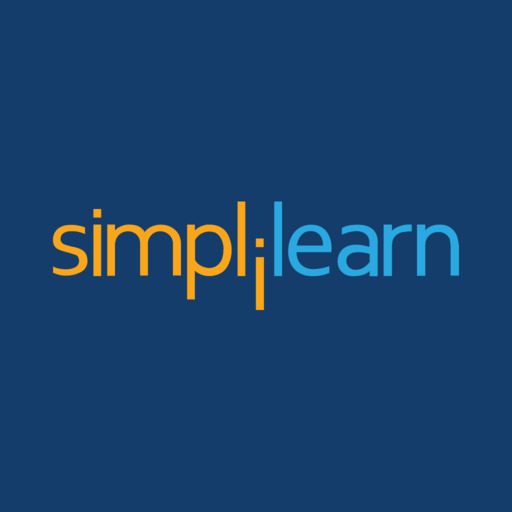The Great Courses
Spiele auf dem PC mit BlueStacks - der Android-Gaming-Plattform, der über 500 Millionen Spieler vertrauen.
Seite geändert am: 23. August 2019
Play The Great Courses on PC
The Great Courses brings the world’s greatest professors to millions who want to go deeper on the subjects that interest them most. No exams. No homework. No schedule. Just a world of knowledge available anytime, anywhere, via video or audio. Use this app to:
• Stream any course you have purchased (Internet connection required)
• Seamlessly toggle between video and audio versions of lectures
• Download your lectures to enjoy later when not connected
• Access course guidebooks included with most courses
Your Digital Library includes digital editions purchased directly from The Great Courses, and does not include courses purchased from other retailers.
More than 500 courses available at TheGreatCourses.com.
Spiele The Great Courses auf dem PC. Der Einstieg ist einfach.
-
Lade BlueStacks herunter und installiere es auf deinem PC
-
Schließe die Google-Anmeldung ab, um auf den Play Store zuzugreifen, oder mache es später
-
Suche in der Suchleiste oben rechts nach The Great Courses
-
Klicke hier, um The Great Courses aus den Suchergebnissen zu installieren
-
Schließe die Google-Anmeldung ab (wenn du Schritt 2 übersprungen hast), um The Great Courses zu installieren.
-
Klicke auf dem Startbildschirm auf das The Great Courses Symbol, um mit dem Spielen zu beginnen