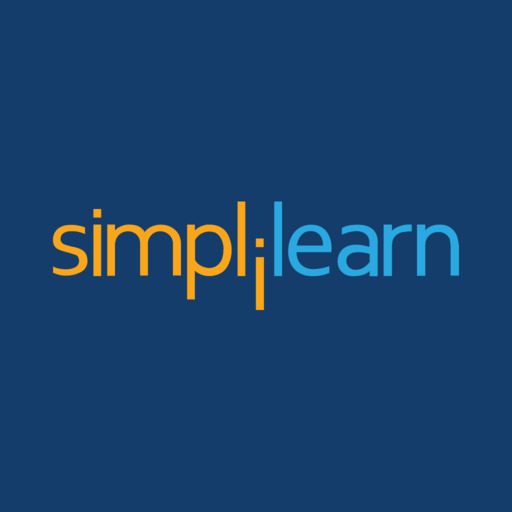The Great Courses
Play on PC with BlueStacks – the Android Gaming Platform, trusted by 500M+ gamers.
Page Modified on: August 23, 2019
Play The Great Courses on PC
The Great Courses brings the world’s greatest professors to millions who want to go deeper on the subjects that interest them most. No exams. No homework. No schedule. Just a world of knowledge available anytime, anywhere, via video or audio. Use this app to:
• Stream any course you have purchased (Internet connection required)
• Seamlessly toggle between video and audio versions of lectures
• Download your lectures to enjoy later when not connected
• Access course guidebooks included with most courses
Your Digital Library includes digital editions purchased directly from The Great Courses, and does not include courses purchased from other retailers.
More than 500 courses available at TheGreatCourses.com.
Play The Great Courses on PC. It’s easy to get started.
-
Download and install BlueStacks on your PC
-
Complete Google sign-in to access the Play Store, or do it later
-
Look for The Great Courses in the search bar at the top right corner
-
Click to install The Great Courses from the search results
-
Complete Google sign-in (if you skipped step 2) to install The Great Courses
-
Click the The Great Courses icon on the home screen to start playing