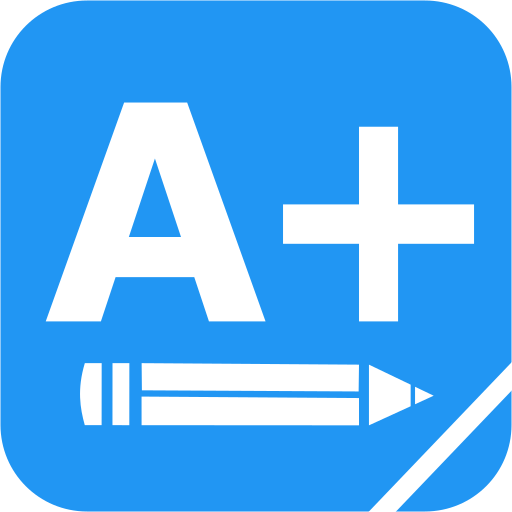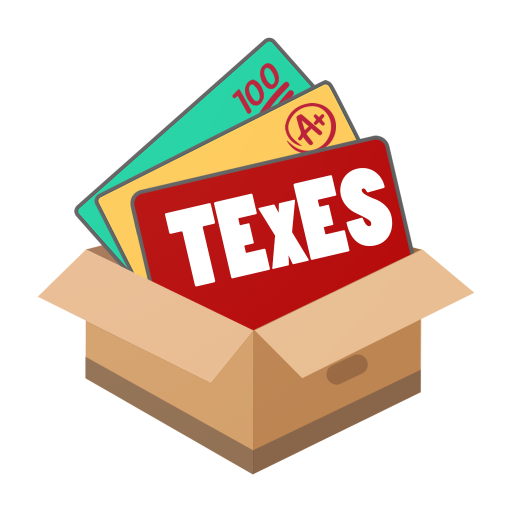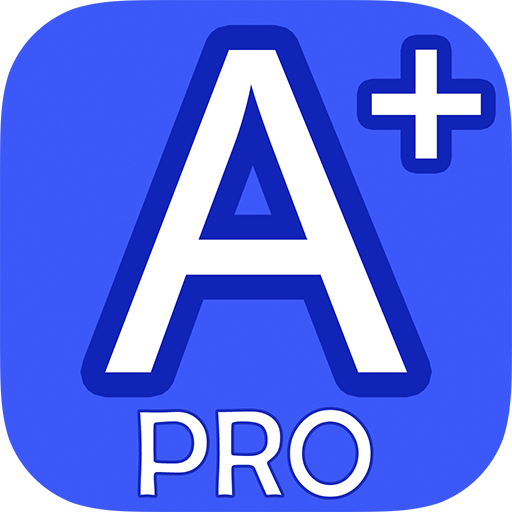
iGradr2 PRO Grade Calculator
Play on PC with BlueStacks – the Android Gaming Platform, trusted by 500M+ gamers.
Page Modified on: April 10, 2015
Play iGradr2 PRO Grade Calculator on PC
The sequel to the most popular teacher calculator for Android™.
Great for grading papers K-12 and beyond, with the iGradr™ 2 PRO you have full control of your grading scale.
Directions:
1. Enter the number of questions you wish to evaluate.
2. Press 'calculate'. That's it =)
If you need to create a custom grading scale, click on the gear/settings icon and enter your custom grading scale and click the SAVE button on the bottom.
About:
Some call it the igrader but we prefer just the iGradr™2 PRO Grading Calculator, a free resource from TeachersParadise.com Studios.
The iGradr™2 PRO is a simple and quick grading calculator similar to card board slide-rule style graders that teachers are familiar with, but the iGradr2 PRO also provides a quick and convenient way to have that same information on your mobile phone.
Play iGradr2 PRO Grade Calculator on PC. It’s easy to get started.
-
Download and install BlueStacks on your PC
-
Complete Google sign-in to access the Play Store, or do it later
-
Look for iGradr2 PRO Grade Calculator in the search bar at the top right corner
-
Click to install iGradr2 PRO Grade Calculator from the search results
-
Complete Google sign-in (if you skipped step 2) to install iGradr2 PRO Grade Calculator
-
Click the iGradr2 PRO Grade Calculator icon on the home screen to start playing