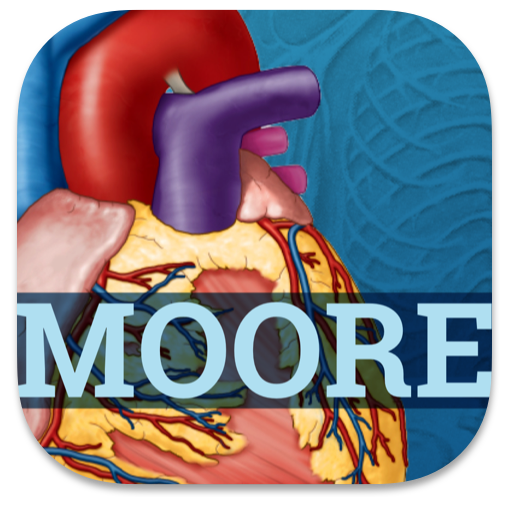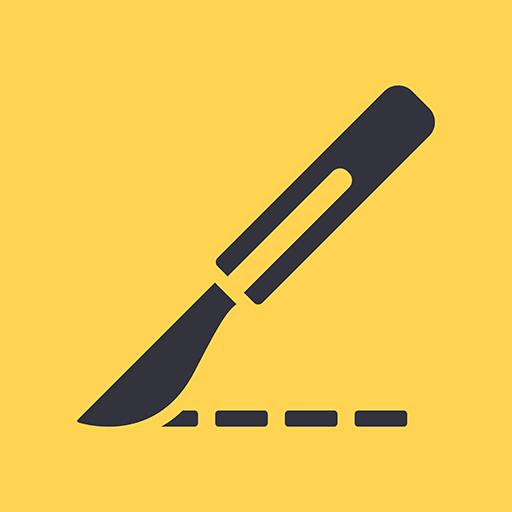
Teach Me Surgery
Play on PC with BlueStacks – the Android Gaming Platform, trusted by 500M+ gamers.
Page Modified on: December 26, 2019
Play Teach Me Surgery on PC
Created by a team of surgeons and doctors, TeachMeSurgery provides a concise and structured insight into over 400 surgical topics across a wide range of specialities, with each article individually reviewed and revised by world-leading experts.
The TeachMeSurgery App is here to make sure you get the most out of your studies today, to help you care for the surgical patients of tomorrow.
FEATURES:
-- Articles: Over 400 comprehensive articles, covering a huge range of surgical topics and specialities.
-- Media gallery: Over 1000 full colour high-definition surgical illustrations and clinical images.
-- Quick quiz: 600 multiple choice questions to test your knowledge within surgery, with detailed explanations to aid your learning.
-- Examination guides: Easy to follow clinical examination guides, helping you hone your practical skills.
-- Summary boxes: Each topic is summarised at the end of every article, aiding you in consolidating your learning.
-- Offline store: Every article, illustration, and quiz is stored offline for instant access at any-time.
Play Teach Me Surgery on PC. It’s easy to get started.
-
Download and install BlueStacks on your PC
-
Complete Google sign-in to access the Play Store, or do it later
-
Look for Teach Me Surgery in the search bar at the top right corner
-
Click to install Teach Me Surgery from the search results
-
Complete Google sign-in (if you skipped step 2) to install Teach Me Surgery
-
Click the Teach Me Surgery icon on the home screen to start playing