
このページには広告が含まれます
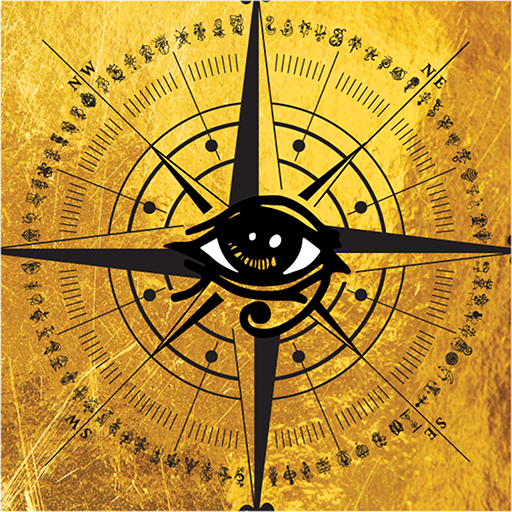
Blind Spot Oracle Cards
エンタメ | TEAL EYE LLC
BlueStacksを使ってPCでプレイ - 5憶以上のユーザーが愛用している高機能Androidゲーミングプラットフォーム
Play Blind Spot Oracle Cards on PC
What are you not seeing? The Blind Spot Oracle cards are designed to specifically tell you what you’re not aware of relative to any subject in your life. Each card in the deck acts as a berth for a specific SIGIL (an inscribed or painted symbol or seal).
This is not a regular positive focus deck! The Blind Spot Oracle shows you REALITY, which, as we know, is not always comfortable. The question is - are you ready to choose to hear the uncomfortable truths over comforting lies? If the answer is yes, this deck is for you.
Features:
1. Card Of The Day - start your day ahead of the curve, find out what blind-spot you’re a match to!
2. Sigil Database - a full searchable database of 78 cards, including their meanings.
3. Practical Steps - you get not only in-depth descriptions of each Sigil but also actual practical steps that you can take.
4. Guided Readings - the app features unique never before seen spreads that help you gain awareness on topic like - your needs, wants, conflicts, blocks on giving & receiving love, physical body, etc.
5. Quick Reading - for any time you don’t have time for a full spread!
6. Log Your Readings - ability to log any of the last readings for each spread!
The artist and author of the deck is Teal Swan. She is a personal and world transformation revolutionary. As a renowned author, speaker and social media star, she travels the world teaching self-development and teaching people how to transform their emotional, mental, physical and spiritual pain.
This is not a regular positive focus deck! The Blind Spot Oracle shows you REALITY, which, as we know, is not always comfortable. The question is - are you ready to choose to hear the uncomfortable truths over comforting lies? If the answer is yes, this deck is for you.
Features:
1. Card Of The Day - start your day ahead of the curve, find out what blind-spot you’re a match to!
2. Sigil Database - a full searchable database of 78 cards, including their meanings.
3. Practical Steps - you get not only in-depth descriptions of each Sigil but also actual practical steps that you can take.
4. Guided Readings - the app features unique never before seen spreads that help you gain awareness on topic like - your needs, wants, conflicts, blocks on giving & receiving love, physical body, etc.
5. Quick Reading - for any time you don’t have time for a full spread!
6. Log Your Readings - ability to log any of the last readings for each spread!
The artist and author of the deck is Teal Swan. She is a personal and world transformation revolutionary. As a renowned author, speaker and social media star, she travels the world teaching self-development and teaching people how to transform their emotional, mental, physical and spiritual pain.
Blind Spot Oracle CardsをPCでプレイ
-
BlueStacksをダウンロードしてPCにインストールします。
-
GoogleにサインインしてGoogle Play ストアにアクセスします。(こちらの操作は後で行っても問題ありません)
-
右上の検索バーにBlind Spot Oracle Cardsを入力して検索します。
-
クリックして検索結果からBlind Spot Oracle Cardsをインストールします。
-
Googleサインインを完了してBlind Spot Oracle Cardsをインストールします。※手順2を飛ばしていた場合
-
ホーム画面にてBlind Spot Oracle Cardsのアイコンをクリックしてアプリを起動します。



