
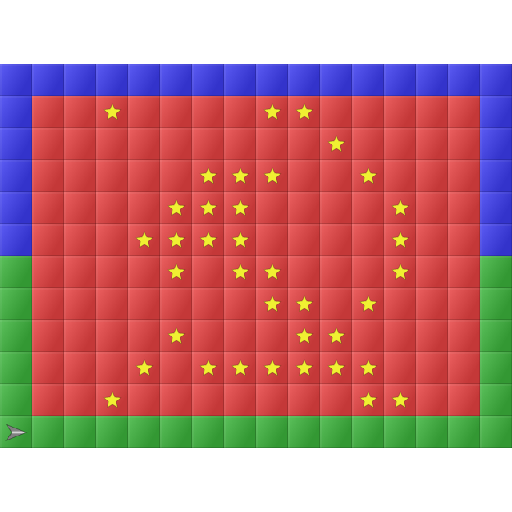
RoboZZle Droid
Mainkan di PC dengan BlueStacks – platform Game-Game Android, dipercaya oleh lebih dari 500 juta gamer.
Halaman Dimodifikasi Aktif: 30 September 2016
Play RoboZZle Droid on PC
RoboZZle is a cool programming puzzle game invented by Igor Ostrovsky. Your program will control a robot to collect all items from 2D tri-colored field. You can move, turn, repaint cells and call very short (in most cases) functions.
So, you need three instruments to solve robozzles: your mind, your hands, and recursion!
First time player, I recommend you to pass site-based tutorial at http://RoboZZle.com (which can be done from Windows PC only), since help screen currently contains only textual description.
NOTE: This game is known to crash on start on some Lenovo devices!
NOTE: The game has a known bug, that prevents it from running on devices, where system interface is set to Turkish.
NOTE: This is the 3rd prerelease of an offline client to http://RoboZZle.com website and the first version that can synchronize your solutions with RoboZZle.com
This program tries to be ad-supported. You can stop ads from appearing by donating via Settings -> Donate
Feel free to leave some feature requests on the web site.
Mainkan RoboZZle Droid di PC Mudah saja memulainya.
-
Unduh dan pasang BlueStacks di PC kamu
-
Selesaikan proses masuk Google untuk mengakses Playstore atau lakukan nanti
-
Cari RoboZZle Droid di bilah pencarian di pojok kanan atas
-
Klik untuk menginstal RoboZZle Droid dari hasil pencarian
-
Selesaikan proses masuk Google (jika kamu melewati langkah 2) untuk menginstal RoboZZle Droid
-
Klik ikon RoboZZle Droid di layar home untuk membuka gamenya



