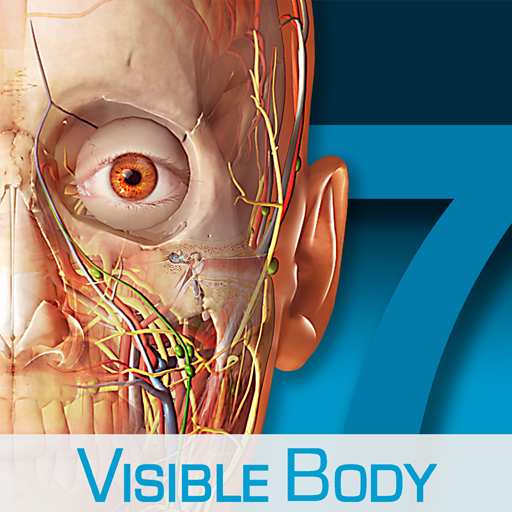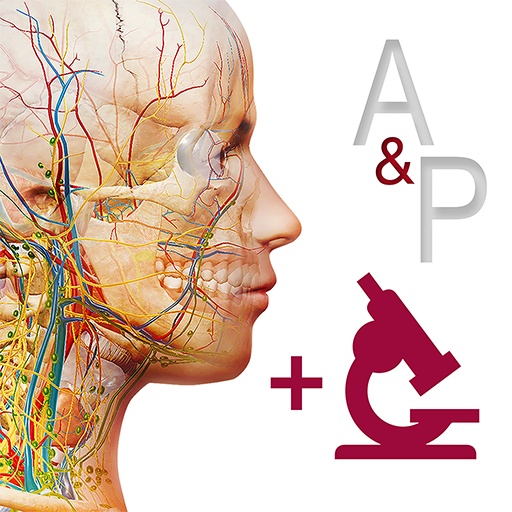3D anatomy teamLabBody2020
Play on PC with BlueStacks – the Android Gaming Platform, trusted by 500M+ gamers.
Page Modified on: January 28, 2020
Play 3D anatomy teamLabBody2020 on PC
It contains several thousand body parts and includes not only images of the parts themselves, but also allows readers to see them in three dimensions and dissect them.
This volume will help medical professionals, medical students, and all people with an interest in the human body.
■ See the primary functions/parts of the body in 3D
・Change between visible/transparent/hidden options for all parts and categories
・Change between visible/hidden for all layers of the human body, starting from the outer surface
・Search body parts by name
・Register your favorite body parts
■ New functions
・By adding tags to each body part, you can instantly show whichever part you want (up to 100 parts)
・You can use the paint function to create intuitive memos (up to 100)
・You can find parts you don’t know the names for by using the narrow down search function to find what you are looking for
■ Primary awards: UnityAwards2013 Best VizSim
■ teamLabBody Development Background
The research team of Kazuomi Sugamoto, an orthopedics professor of Orthopedic Biomaterial Science at Osaka University, developed the world's first method to analyze the movements of living humans in 3D for the treatment of orthopedic ailments in 1998. They revealed the joint movements that people made based on their own will were different from those of the cadavers used to inform traditional medical texts.
They gathered 20-30 research collaborators, and used CTs and MRIs to photograph the shapes and movements of all joints in living humans over the course of 10 years, analyzed the still images using a computer program, and visualized every muscle, nerve, blood vessel, bone, and joint in the human body.
Play 3D anatomy teamLabBody2020 on PC. It’s easy to get started.
-
Download and install BlueStacks on your PC
-
Complete Google sign-in to access the Play Store, or do it later
-
Look for 3D anatomy teamLabBody2020 in the search bar at the top right corner
-
Click to install 3D anatomy teamLabBody2020 from the search results
-
Complete Google sign-in (if you skipped step 2) to install 3D anatomy teamLabBody2020
-
Click the 3D anatomy teamLabBody2020 icon on the home screen to start playing