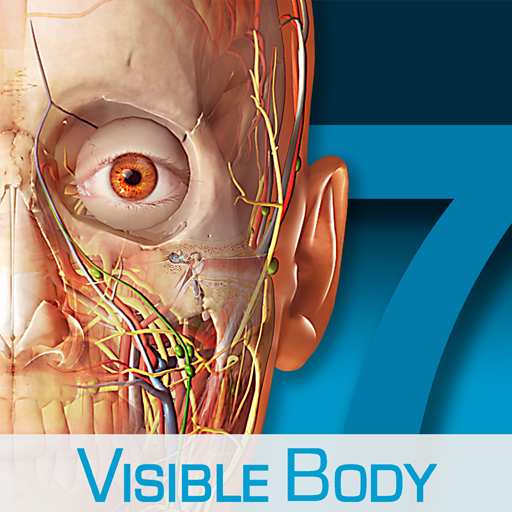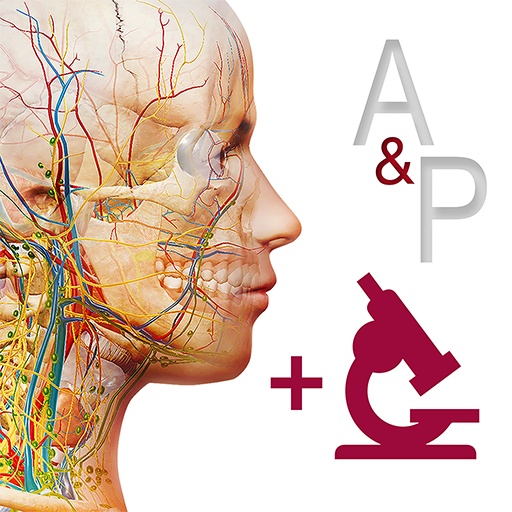3D anatomy teamLabBody2020
医疗 | TEAMLABBODY.inc
在電腦上使用BlueStacks –受到5億以上的遊戲玩家所信任的Android遊戲平台。
Play 3D anatomy teamLabBody2020 on PC
teamLabBody2020 is the definitive text on human anatomy, including muscles, bones, blood vessels, nerves, and ligaments, as well as organs and the brain.
It contains several thousand body parts and includes not only images of the parts themselves, but also allows readers to see them in three dimensions and dissect them.
This volume will help medical professionals, medical students, and all people with an interest in the human body.
■ See the primary functions/parts of the body in 3D
・Change between visible/transparent/hidden options for all parts and categories
・Change between visible/hidden for all layers of the human body, starting from the outer surface
・Search body parts by name
・Register your favorite body parts
■ New functions
・By adding tags to each body part, you can instantly show whichever part you want (up to 100 parts)
・You can use the paint function to create intuitive memos (up to 100)
・You can find parts you don’t know the names for by using the narrow down search function to find what you are looking for
■ Primary awards: UnityAwards2013 Best VizSim
■ teamLabBody Development Background
The research team of Kazuomi Sugamoto, an orthopedics professor of Orthopedic Biomaterial Science at Osaka University, developed the world's first method to analyze the movements of living humans in 3D for the treatment of orthopedic ailments in 1998. They revealed the joint movements that people made based on their own will were different from those of the cadavers used to inform traditional medical texts.
They gathered 20-30 research collaborators, and used CTs and MRIs to photograph the shapes and movements of all joints in living humans over the course of 10 years, analyzed the still images using a computer program, and visualized every muscle, nerve, blood vessel, bone, and joint in the human body.
It contains several thousand body parts and includes not only images of the parts themselves, but also allows readers to see them in three dimensions and dissect them.
This volume will help medical professionals, medical students, and all people with an interest in the human body.
■ See the primary functions/parts of the body in 3D
・Change between visible/transparent/hidden options for all parts and categories
・Change between visible/hidden for all layers of the human body, starting from the outer surface
・Search body parts by name
・Register your favorite body parts
■ New functions
・By adding tags to each body part, you can instantly show whichever part you want (up to 100 parts)
・You can use the paint function to create intuitive memos (up to 100)
・You can find parts you don’t know the names for by using the narrow down search function to find what you are looking for
■ Primary awards: UnityAwards2013 Best VizSim
■ teamLabBody Development Background
The research team of Kazuomi Sugamoto, an orthopedics professor of Orthopedic Biomaterial Science at Osaka University, developed the world's first method to analyze the movements of living humans in 3D for the treatment of orthopedic ailments in 1998. They revealed the joint movements that people made based on their own will were different from those of the cadavers used to inform traditional medical texts.
They gathered 20-30 research collaborators, and used CTs and MRIs to photograph the shapes and movements of all joints in living humans over the course of 10 years, analyzed the still images using a computer program, and visualized every muscle, nerve, blood vessel, bone, and joint in the human body.
在電腦上遊玩3D anatomy teamLabBody2020 . 輕易上手.
-
在您的電腦上下載並安裝BlueStacks
-
完成Google登入後即可訪問Play商店,或等你需要訪問Play商店十再登入
-
在右上角的搜索欄中尋找 3D anatomy teamLabBody2020
-
點擊以從搜索結果中安裝 3D anatomy teamLabBody2020
-
完成Google登入(如果您跳過了步驟2),以安裝 3D anatomy teamLabBody2020
-
在首頁畫面中點擊 3D anatomy teamLabBody2020 圖標來啟動遊戲