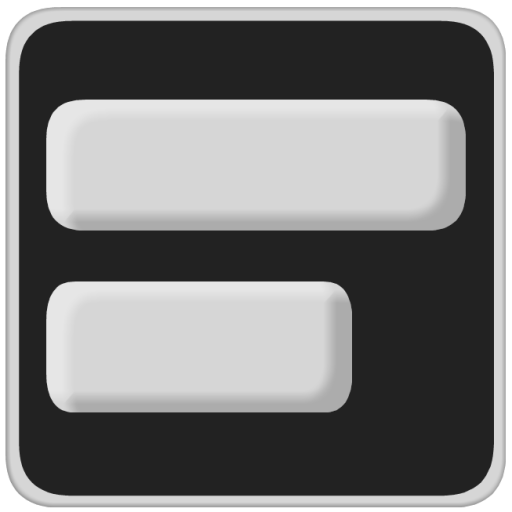TeamGantt
Spiele auf dem PC mit BlueStacks - der Android-Gaming-Plattform, der über 500 Millionen Spieler vertrauen.
Seite geändert am: 11. November 2019
Play TeamGantt on PC
• Create and update tasks
• View and organize task lists
• Create and edit checklist items
• Assign work to other team members
• Add due dates
• View and start discussions
• Upload and access project files and documents
To view your timeline, create projects, and access full TeamGantt functionality, log into TeamGantt.com.
To use this app, you must create a TeamGantt account, which you can do for free. TeamGantt is the easiest way for project managers to save time, hit deadlines, and deliver within budget.
Use of this app is subject to the TeamGantt Terms of Service, which can be found at https://www.teamgantt.com/terms.
Spiele TeamGantt auf dem PC. Der Einstieg ist einfach.
-
Lade BlueStacks herunter und installiere es auf deinem PC
-
Schließe die Google-Anmeldung ab, um auf den Play Store zuzugreifen, oder mache es später
-
Suche in der Suchleiste oben rechts nach TeamGantt
-
Klicke hier, um TeamGantt aus den Suchergebnissen zu installieren
-
Schließe die Google-Anmeldung ab (wenn du Schritt 2 übersprungen hast), um TeamGantt zu installieren.
-
Klicke auf dem Startbildschirm auf das TeamGantt Symbol, um mit dem Spielen zu beginnen