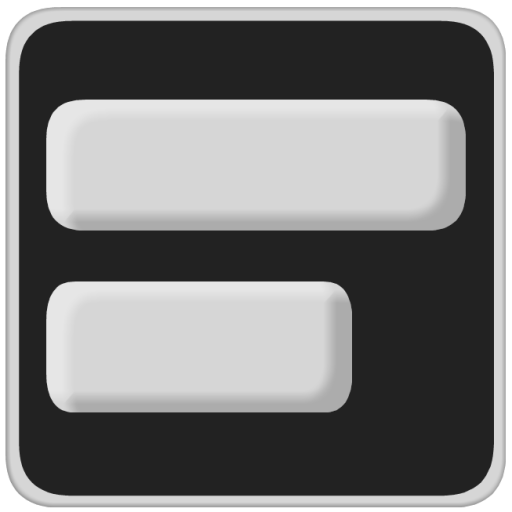TeamGantt
Mainkan di PC dengan BlueStacks – platform Game-Game Android, dipercaya oleh lebih dari 500 juta gamer.
Halaman Dimodifikasi Aktif: 11 November 2019
Play TeamGantt on PC
• Create and update tasks
• View and organize task lists
• Create and edit checklist items
• Assign work to other team members
• Add due dates
• View and start discussions
• Upload and access project files and documents
To view your timeline, create projects, and access full TeamGantt functionality, log into TeamGantt.com.
To use this app, you must create a TeamGantt account, which you can do for free. TeamGantt is the easiest way for project managers to save time, hit deadlines, and deliver within budget.
Use of this app is subject to the TeamGantt Terms of Service, which can be found at https://www.teamgantt.com/terms.
Mainkan TeamGantt di PC Mudah saja memulainya.
-
Unduh dan pasang BlueStacks di PC kamu
-
Selesaikan proses masuk Google untuk mengakses Playstore atau lakukan nanti
-
Cari TeamGantt di bilah pencarian di pojok kanan atas
-
Klik untuk menginstal TeamGantt dari hasil pencarian
-
Selesaikan proses masuk Google (jika kamu melewati langkah 2) untuk menginstal TeamGantt
-
Klik ikon TeamGantt di layar home untuk membuka gamenya