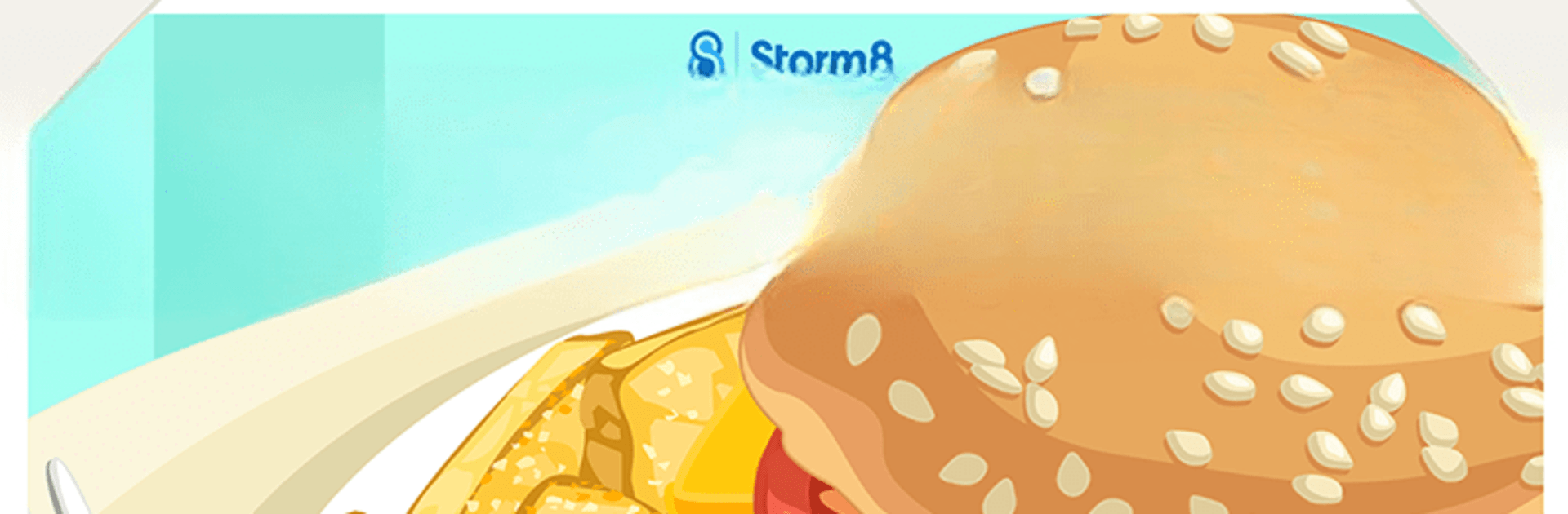

餐廳物語™
在電腦上使用BlueStacks –受到5億以上的遊戲玩家所信任的Android遊戲平台。
Play Restaurant Story™ on PC or Mac
Bring your A-game to Restaurant Story™, the Casual game sensation from Storm8 Studios. Give your gameplay the much-needed boost with precise game controls, high FPS graphics, and top-tier features on your PC or Mac with BlueStacks.
About the Game
Welcome to Restaurant Story™, where your culinary dreams come to life! Design, manage, and cook up a storm in your dream restaurant with this engaging and fun cooking game from Storm8 Studios. Expect endless creativity as you craft tantalizing dishes and customize every corner of your restaurant space. Perfect for those who love a good culinary challenge wrapped in a casual, interactive setting.
Game Features
- Unleash Your Culinary Creativity: Dive into a collection of Masterchef recipes. Whip up everything from brunch faves to drool-worthy desserts, and watch your restaurant thrive.
- Design Your Dream Restaurant: Choose from thousands of design options. Go from cozy café vibes to world-class elegance or a quirky pirate theme—it’s all up to you!
- Weekly New Recipes: Keep those customers coming back with fresh menu items every week, ensuring excitement and novelty.
- Community and Competition: Join a vibrant community, compete in challenges, and show off your culinary skills to climb the leaderboard.
Get ready for a buttery smooth, high-performance gaming action only on BlueStacks.
在電腦上遊玩餐廳物語™ . 輕易上手.
-
在您的電腦上下載並安裝BlueStacks
-
完成Google登入後即可訪問Play商店,或等你需要訪問Play商店十再登入
-
在右上角的搜索欄中尋找 餐廳物語™
-
點擊以從搜索結果中安裝 餐廳物語™
-
完成Google登入(如果您跳過了步驟2),以安裝 餐廳物語™
-
在首頁畫面中點擊 餐廳物語™ 圖標來啟動遊戲




