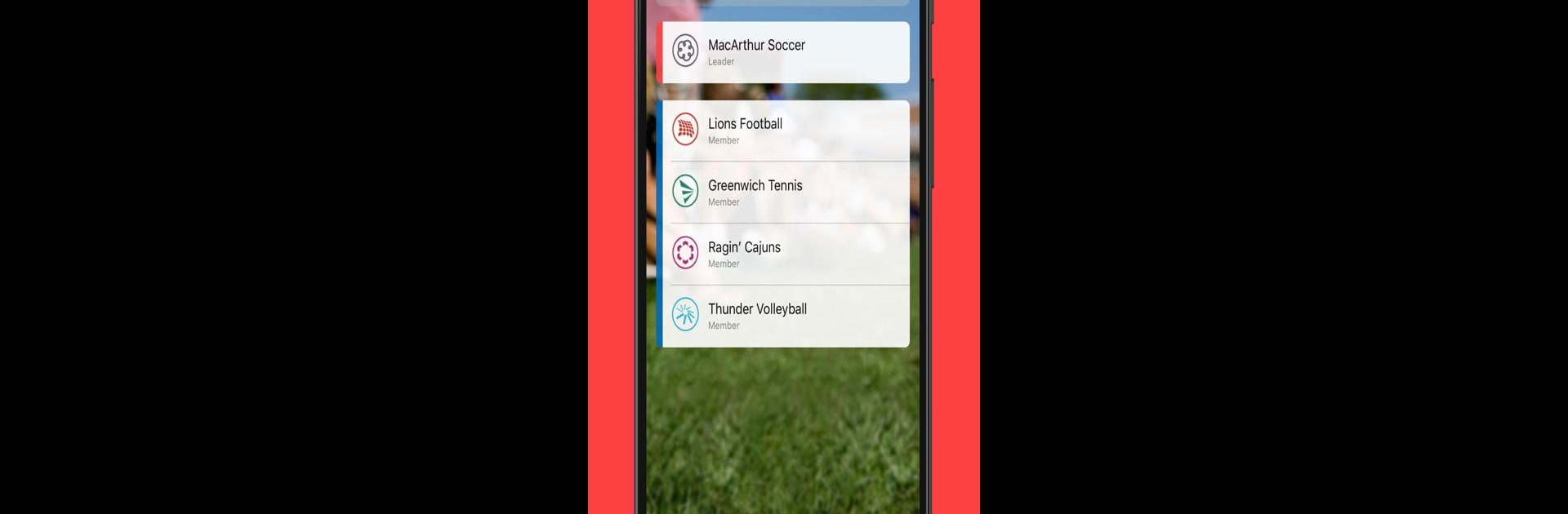

TeamReach - Your Team App
Mainkan di PC dengan BlueStacks – platform Game-Game Android, dipercaya oleh lebih dari 500 juta gamer.
Halaman Dimodifikasi Aktif: 19 Nov 2024
Play TeamReach - Your Team App on PC or Mac
Join millions to experience TeamReach – Your Team App, an exciting Sports game from TeamReach LLC. With BlueStacks App Player, you are always a step ahead of your opponent, ready to outplay them with faster gameplay and better control with the mouse and keyboard on your PC or Mac.
About the Game
TeamReach – Your Team App by TeamReach LLC is a versatile Sports management application that effortlessly streamlines communication for teams, clubs, and groups. Designed to save time and eliminate confusion, it offers easy and intuitive ways to manage schedules, send updates, and maintain secure interactions—all for free. Whether you’re a coach, player, or parent, TeamReach ensures everyone stays informed and connected without hassle.
Game Features
Messages & Instant Updates
Keep everyone on the same page with real-time notifications. Share updates about last-minute changes, game cancellations, and more without the need for lengthy text threads.
Schedules & Availability
Say goodbye to scheduling woes. Access team schedules with reminders, maps, and forecasts, and easily track player availability for games and events.
Safe & Secure Communication
Maintain privacy with a platform where contact details aren’t exchanged. TeamReach provides a secure space for coaches, players, and parents to interact.
Multi-Sport & Group Support
Whether it’s soccer, scouts, or band practice, manage different teams or clubs with ease from one centralized location.
Experience TeamReach seamlessly on BlueStacks for the ultimate convenience.
Make your gaming sessions memorable with precise controls that give you an edge in close combats and visuals that pop up, bringing every character to life.
Mainkan TeamReach - Your Team App di PC Mudah saja memulainya.
-
Unduh dan pasang BlueStacks di PC kamu
-
Selesaikan proses masuk Google untuk mengakses Playstore atau lakukan nanti
-
Cari TeamReach - Your Team App di bilah pencarian di pojok kanan atas
-
Klik untuk menginstal TeamReach - Your Team App dari hasil pencarian
-
Selesaikan proses masuk Google (jika kamu melewati langkah 2) untuk menginstal TeamReach - Your Team App
-
Klik ikon TeamReach - Your Team App di layar home untuk membuka gamenya
