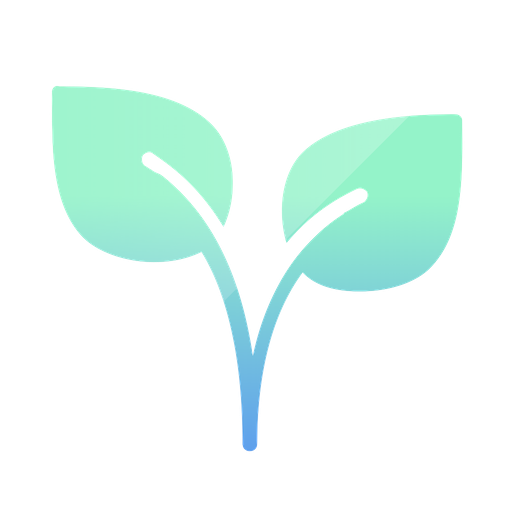Garden Answers Plant Identifier
Play on PC with BlueStacks – the Android Gaming Platform, trusted by 500M+ gamers.
Page Modified on: September 27, 2019
Play Garden Answers Plant Identifier on PC
If you've ever wanted to identify a flower or plant... or find out if a plant in your garden is harmful to your pets or small children, now you can with my Garden Answers Plant Identification app. Just snap a picture, tap submit and instantly you will get the accurate identity of the plant and detailed information about it by garden and horticulture experts! Our advanced image recognition technology can instantly identify over 20,000 plants.
And if you're concerned about a plant disease or insect infestation, you can use the keyword search feature within Garden Answers. It contains answers to over 200,000 commonly asked plant questions.
-Simple interface that is point-and-click easy to use.
-Identify almost any plant within seconds.
-Keyword searchable database to find even more information about a plant.
-Save your favorite matches under the Favorites tab.
Since its launch in April of 2013, the Garden Answers app has become the #1 downloaded gardening mobile app. This release has major improvements and updates that makes it even easier to use and gives you more accurate answers.
Play Garden Answers Plant Identifier on PC. It’s easy to get started.
-
Download and install BlueStacks on your PC
-
Complete Google sign-in to access the Play Store, or do it later
-
Look for Garden Answers Plant Identifier in the search bar at the top right corner
-
Click to install Garden Answers Plant Identifier from the search results
-
Complete Google sign-in (if you skipped step 2) to install Garden Answers Plant Identifier
-
Click the Garden Answers Plant Identifier icon on the home screen to start playing