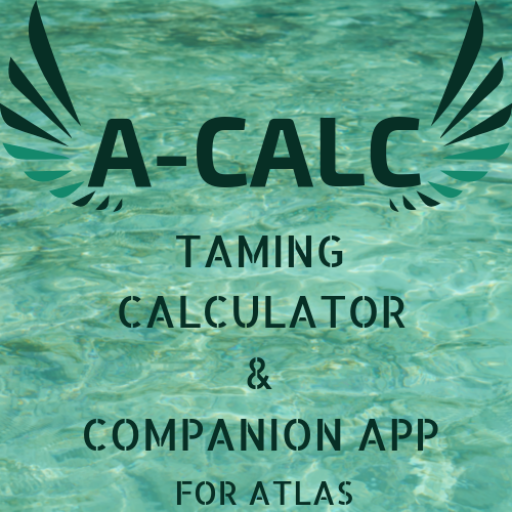Schatzsuche Kingdom Come: Deliverance
Spiele auf dem PC mit BlueStacks - der Android-Gaming-Plattform, der über 500 Millionen Spieler vertrauen.
Seite geändert am: 28. August 2018
Play Treasure hunting Kingdom Come: Deliverance on PC
You have no desire to search the landscape for eternities and waste time?
You want the special equipment that the developers have hidden in the game as an Easter Egg?
The sword of St. Nicholas III or special dices to increase your luck when throwing the dice are still missing in your collection?
No problem! With this app you can find all the big and important treasure chests and sell the equipment or use it yourself to avenge your family!
Don't wait any longer, but strike now!
Spiele Schatzsuche Kingdom Come: Deliverance auf dem PC. Der Einstieg ist einfach.
-
Lade BlueStacks herunter und installiere es auf deinem PC
-
Schließe die Google-Anmeldung ab, um auf den Play Store zuzugreifen, oder mache es später
-
Suche in der Suchleiste oben rechts nach Schatzsuche Kingdom Come: Deliverance
-
Klicke hier, um Schatzsuche Kingdom Come: Deliverance aus den Suchergebnissen zu installieren
-
Schließe die Google-Anmeldung ab (wenn du Schritt 2 übersprungen hast), um Schatzsuche Kingdom Come: Deliverance zu installieren.
-
Klicke auf dem Startbildschirm auf das Schatzsuche Kingdom Come: Deliverance Symbol, um mit dem Spielen zu beginnen