
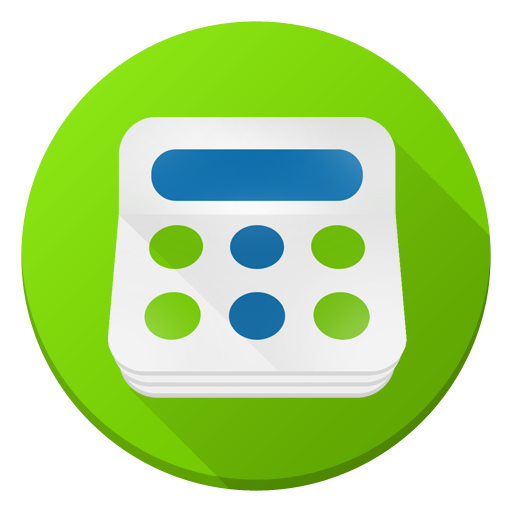
Teamup Calendar
비즈니스 | Teamup Solutions AG
5억명 이상의 게이머가 신뢰하는 안드로이드 게임 플랫폼 BlueStacks으로 PC에서 플레이하세요.
Play Teamup Calendar on PC
Teamup is a group calendar for organizing people, resources, events, jobs, projects, and any categories of things. It’s easy and free to create new calendars on the web version, use color-coded sub-calendars and access links with customized access permissions on mobile apps. No user accounts are required. You may add multiple calendar links to the dashboard and all is accessible even offline.
Take Teamup Android app with you wherever you go and stay organized whatever you do.
Key features
• Color-coded events
• Synchronization with other users of the same group calendar
• Custom access permissions for individual users
• Centrally managed by calendar administrator
• Link to location maps
• Prevent double booking if needed
• Upload images and files (premium only)
• Inline display of images
• Support for time zones
• Support for repeating events
• Support for event signup
• Dashboard for multiple calendar links
• Offline access
• Assign one event to multiple calendars
• More features available in the web version: Notification emails, daily agenda, iCalendar feeds, import, export, custom fields, etc.
To start using Teamup for Android, you need to have access to a web based Teamup Calendar. Enter your calendar key or link into the Add Calendar screen when you launch the app. If you don't have one yet, create one at teamup.com. It's free. Check out the tutorial and learn more at https://www.teamup.com/android/
Take Teamup Android app with you wherever you go and stay organized whatever you do.
Key features
• Color-coded events
• Synchronization with other users of the same group calendar
• Custom access permissions for individual users
• Centrally managed by calendar administrator
• Link to location maps
• Prevent double booking if needed
• Upload images and files (premium only)
• Inline display of images
• Support for time zones
• Support for repeating events
• Support for event signup
• Dashboard for multiple calendar links
• Offline access
• Assign one event to multiple calendars
• More features available in the web version: Notification emails, daily agenda, iCalendar feeds, import, export, custom fields, etc.
To start using Teamup for Android, you need to have access to a web based Teamup Calendar. Enter your calendar key or link into the Add Calendar screen when you launch the app. If you don't have one yet, create one at teamup.com. It's free. Check out the tutorial and learn more at https://www.teamup.com/android/
PC에서 Teamup Calendar 플레이해보세요.
-
BlueStacks 다운로드하고 설치
-
Google Play 스토어에 로그인 하기(나중에 진행가능)
-
오른쪽 상단 코너에 Teamup Calendar 검색
-
검색 결과 중 Teamup Calendar 선택하여 설치
-
구글 로그인 진행(만약 2단계를 지나갔을 경우) 후 Teamup Calendar 설치
-
메인 홈화면에서 Teamup Calendar 선택하여 실행



