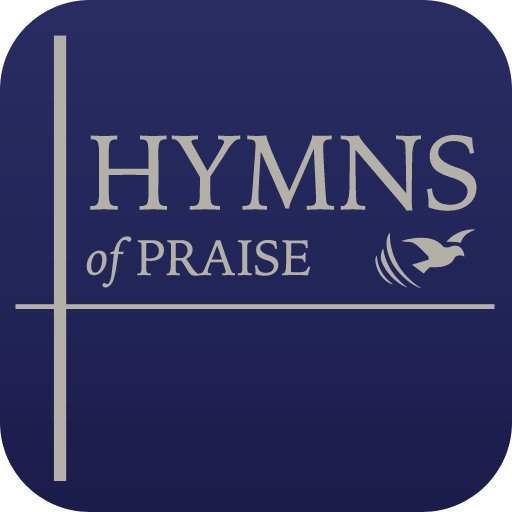このページには広告が含まれます

Hillsong Lyrics
音楽&オーディオ | Muhwezi Allan
BlueStacksを使ってPCでプレイ - 5憶以上のユーザーが愛用している高機能Androidゲーミングプラットフォーム
Play Hillsong Lyrics on PC
Hillsong lyrics is the only app on Google Play that provides lyrics of Hillsong songs all accessible offline right on your app.
There are 66 Hillsong albums with all their respective songs.
The songs are organized both in albums and in alphabetical order for easy accessibility.
The songs can be easily filtered by searching them by their name and by their lyrics.
The app also has a functionality that enables you to mark the songs that you like and wish to quickly access. These are added to the favorites list which is displayed separately.
There is also a functionality of sharing the lyrics of a song using any app that supports text.
With this app, you no longer have to browse the Internet looking for lyrics of Hillsong. All the lyrics are ready for you at all times even when offline!
May you be blessed as you enjoy, learn and sing along Hillsong's marvelous music.
There are 66 Hillsong albums with all their respective songs.
The songs are organized both in albums and in alphabetical order for easy accessibility.
The songs can be easily filtered by searching them by their name and by their lyrics.
The app also has a functionality that enables you to mark the songs that you like and wish to quickly access. These are added to the favorites list which is displayed separately.
There is also a functionality of sharing the lyrics of a song using any app that supports text.
With this app, you no longer have to browse the Internet looking for lyrics of Hillsong. All the lyrics are ready for you at all times even when offline!
May you be blessed as you enjoy, learn and sing along Hillsong's marvelous music.
Hillsong LyricsをPCでプレイ
-
BlueStacksをダウンロードしてPCにインストールします。
-
GoogleにサインインしてGoogle Play ストアにアクセスします。(こちらの操作は後で行っても問題ありません)
-
右上の検索バーにHillsong Lyricsを入力して検索します。
-
クリックして検索結果からHillsong Lyricsをインストールします。
-
Googleサインインを完了してHillsong Lyricsをインストールします。※手順2を飛ばしていた場合
-
ホーム画面にてHillsong Lyricsのアイコンをクリックしてアプリを起動します。