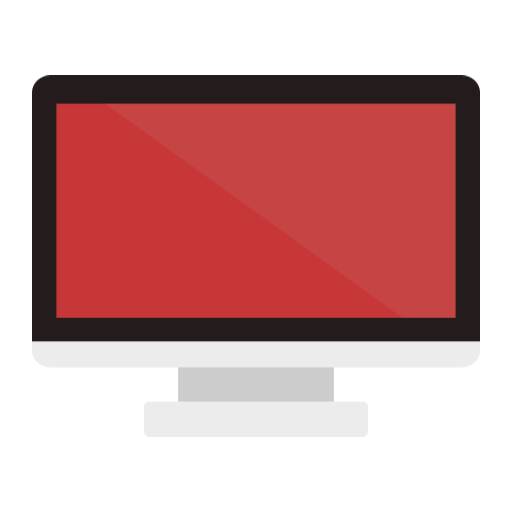このページには広告が含まれます

TeamViewer Host
仕事効率化 | TeamViewer
BlueStacksを使ってPCでプレイ - 5憶以上のユーザーが愛用している高機能Androidゲーミングプラットフォーム
Play TeamViewer Host on PC
Mirror your Android devices to any computer from anywhere, at any time! Permanently access your unattended Android devices (smartphones, tablets, POS, set-top boxes, displays, and much more).
Features:
• Remote control
• Real-time screen sharing
• View device information
• Transfer files (Back and forth)
• App list (Uninstall apps)
• Process list (Stop processes)
• Push and pull Wi-Fi settings
• Store confidential information into the device clipboard
• Secured connection with 256 bit AES session encoding
Easily access your Android devices unattended, anywhere, and any time.
Features:
• Remote control
• Real-time screen sharing
• View device information
• Transfer files (Back and forth)
• App list (Uninstall apps)
• Process list (Stop processes)
• Push and pull Wi-Fi settings
• Store confidential information into the device clipboard
• Secured connection with 256 bit AES session encoding
Easily access your Android devices unattended, anywhere, and any time.
TeamViewer HostをPCでプレイ
-
BlueStacksをダウンロードしてPCにインストールします。
-
GoogleにサインインしてGoogle Play ストアにアクセスします。(こちらの操作は後で行っても問題ありません)
-
右上の検索バーにTeamViewer Hostを入力して検索します。
-
クリックして検索結果からTeamViewer Hostをインストールします。
-
Googleサインインを完了してTeamViewer Hostをインストールします。※手順2を飛ばしていた場合
-
ホーム画面にてTeamViewer Hostのアイコンをクリックしてアプリを起動します。