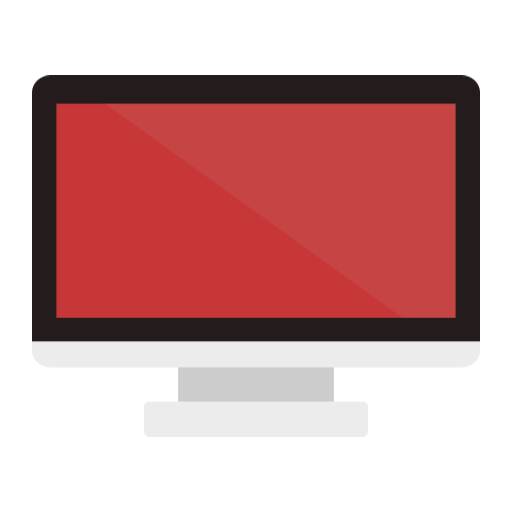TeamViewer Host
500M + oyuncunun güvendiği Android Oyun Platformu, BlueStacks ile PC'de oynayın.
Sayfa Değiştirilme tarihi: 25 Şubat 2020
Play TeamViewer Host on PC
Features:
• Remote control
• Real-time screen sharing
• View device information
• Transfer files (Back and forth)
• App list (Uninstall apps)
• Process list (Stop processes)
• Push and pull Wi-Fi settings
• Store confidential information into the device clipboard
• Secured connection with 256 bit AES session encoding
Easily access your Android devices unattended, anywhere, and any time.
TeamViewer Host oyununu PC'de oyna. Başlamak çok kolay.
-
BlueStacks'i PC'nize İndirin ve Yükleyin
-
Play Store'a erişmek için Google girişi yapın ya da daha sonraya bırakın.
-
Sağ üst köşeye TeamViewer Host yazarak arayın.
-
TeamViewer Host uygulamasını arama sonuçlarından indirmek için tıklayın.
-
(iEğer Adım 2'yi atladıysanız) TeamViewer Host uygulamasını yüklemek için Google'a giriş yapın.
-
Oynatmaya başlatmak için ekrandaki TeamViewer Host ikonuna tıklayın.