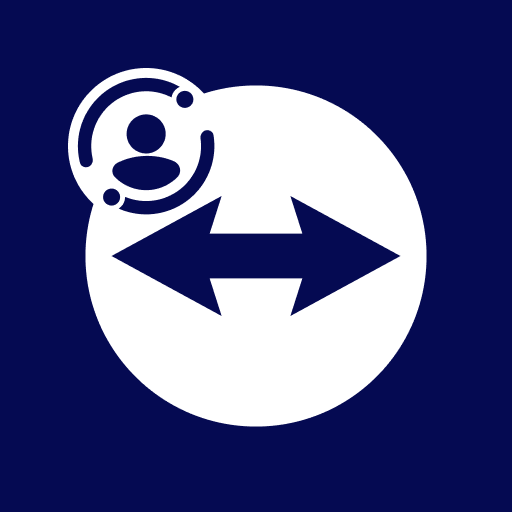TeamViewer for Meetings
العب على الكمبيوتر الشخصي مع BlueStacks - نظام أندرويد للألعاب ، موثوق به من قبل أكثر من 500 مليون لاعب.
تم تعديل الصفحة في: 4 نوفمبر 2014
Play TeamViewer for Meetings on PC
Please use Blizz by TeamViewer android app instead, our dedicated Online Meeting solution -easy to use and to set up with a modern and intuitive User Interface. Blizz enables online meetings for up to 300 participants (up to 5 for free). No sign-up needed. Mix VoIP and Phone Calls. Free Dial-in phone numbers.Regular App updates!
Download the app, enter the Meeting ID and get started straight instantly -Blizz now!
https://play.google.com/store/apps/details?id=com.teamviewer.blizz.market&hl=en
العب TeamViewer for Meetings على جهاز الكمبيوتر. من السهل البدء.
-
قم بتنزيل BlueStacks وتثبيته على جهاز الكمبيوتر الخاص بك
-
أكمل تسجيل الدخول إلى Google للوصول إلى متجر Play ، أو قم بذلك لاحقًا
-
ابحث عن TeamViewer for Meetings في شريط البحث أعلى الزاوية اليمنى
-
انقر لتثبيت TeamViewer for Meetings من نتائج البحث
-
أكمل تسجيل الدخول إلى Google (إذا تخطيت الخطوة 2) لتثبيت TeamViewer for Meetings
-
انقر على أيقونة TeamViewer for Meetings على الشاشة الرئيسية لبدء اللعب