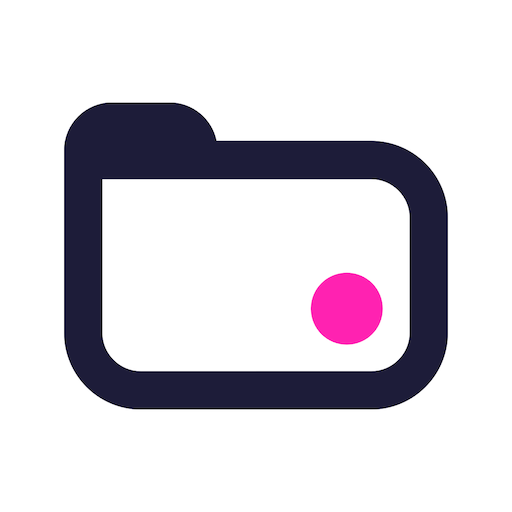Teamwork Desk
العب على الكمبيوتر الشخصي مع BlueStacks - نظام أندرويد للألعاب ، موثوق به من قبل أكثر من 500 مليون لاعب.
تم تعديل الصفحة في: 22 أبريل 2020
Play Teamwork Desk on PC
Key Features:
- Easily change the status of a ticket
- Assign tickets to other users
-Move tickets to different inboxes
- Quickly reply to tickets while you’re away from your desk
- Add private notes to tickets to collaborate with your team
- Search tickets
- Dashboard view
- Create tasks directly in your linked Teamwork Projects installation
- Bulk update the status of tickets
- Fill Custom Fields in your tickets (available on Pro and Enterprise plans)
**Questions? Send an email to support@teamwork.com, and one of our support agents will be more than happy to help!
**Love the app? Leave a quick review below!
العب Teamwork Desk على جهاز الكمبيوتر. من السهل البدء.
-
قم بتنزيل BlueStacks وتثبيته على جهاز الكمبيوتر الخاص بك
-
أكمل تسجيل الدخول إلى Google للوصول إلى متجر Play ، أو قم بذلك لاحقًا
-
ابحث عن Teamwork Desk في شريط البحث أعلى الزاوية اليمنى
-
انقر لتثبيت Teamwork Desk من نتائج البحث
-
أكمل تسجيل الدخول إلى Google (إذا تخطيت الخطوة 2) لتثبيت Teamwork Desk
-
انقر على أيقونة Teamwork Desk على الشاشة الرئيسية لبدء اللعب