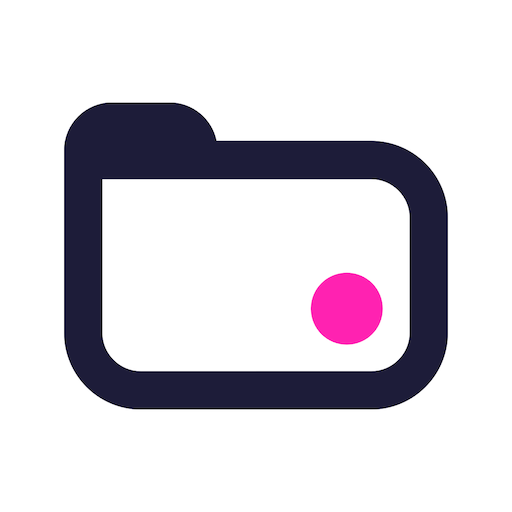このページには広告が含まれます

Teamwork Desk
ビジネス | Teamwork.com
BlueStacksを使ってPCでプレイ - 5憶以上のユーザーが愛用している高機能Androidゲーミングプラットフォーム
Play Teamwork Desk on PC
Support customers from anywhere, at any time with the Teamwork Desk helpdesk app. Stay up to date with customer activity and manage tickets no matter where you are — lounging by the pool, traveling by train, or hiking in the hills, we’ve got you and your customers covered.
Key Features:
- Easily change the status of a ticket
- Assign tickets to other users
-Move tickets to different inboxes
- Quickly reply to tickets while you’re away from your desk
- Add private notes to tickets to collaborate with your team
- Search tickets
- Dashboard view
- Create tasks directly in your linked Teamwork Projects installation
- Bulk update the status of tickets
- Fill Custom Fields in your tickets (available on Pro and Enterprise plans)
**Questions? Send an email to support@teamwork.com, and one of our support agents will be more than happy to help!
**Love the app? Leave a quick review below!
Key Features:
- Easily change the status of a ticket
- Assign tickets to other users
-Move tickets to different inboxes
- Quickly reply to tickets while you’re away from your desk
- Add private notes to tickets to collaborate with your team
- Search tickets
- Dashboard view
- Create tasks directly in your linked Teamwork Projects installation
- Bulk update the status of tickets
- Fill Custom Fields in your tickets (available on Pro and Enterprise plans)
**Questions? Send an email to support@teamwork.com, and one of our support agents will be more than happy to help!
**Love the app? Leave a quick review below!
Teamwork DeskをPCでプレイ
-
BlueStacksをダウンロードしてPCにインストールします。
-
GoogleにサインインしてGoogle Play ストアにアクセスします。(こちらの操作は後で行っても問題ありません)
-
右上の検索バーにTeamwork Deskを入力して検索します。
-
クリックして検索結果からTeamwork Deskをインストールします。
-
Googleサインインを完了してTeamwork Deskをインストールします。※手順2を飛ばしていた場合
-
ホーム画面にてTeamwork Deskのアイコンをクリックしてアプリを起動します。