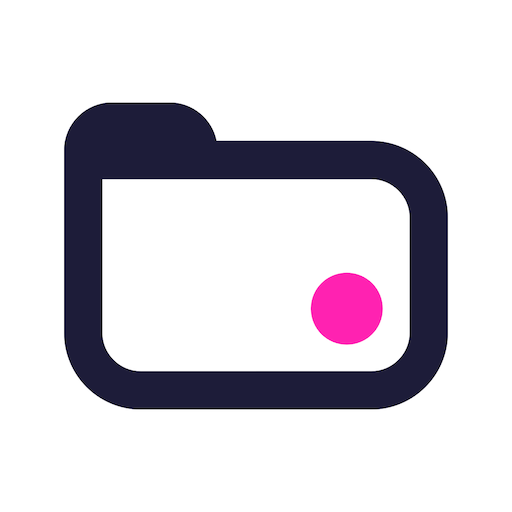Teamwork Desk
비즈니스 | Teamwork.com
5억명 이상의 게이머가 신뢰하는 안드로이드 게임 플랫폼 BlueStacks으로 PC에서 플레이하세요.
Play Teamwork Desk on PC
Support customers from anywhere, at any time with the Teamwork Desk helpdesk app. Stay up to date with customer activity and manage tickets no matter where you are — lounging by the pool, traveling by train, or hiking in the hills, we’ve got you and your customers covered.
Key Features:
- Easily change the status of a ticket
- Assign tickets to other users
-Move tickets to different inboxes
- Quickly reply to tickets while you’re away from your desk
- Add private notes to tickets to collaborate with your team
- Search tickets
- Dashboard view
- Create tasks directly in your linked Teamwork Projects installation
- Bulk update the status of tickets
- Fill Custom Fields in your tickets (available on Pro and Enterprise plans)
**Questions? Send an email to support@teamwork.com, and one of our support agents will be more than happy to help!
**Love the app? Leave a quick review below!
Key Features:
- Easily change the status of a ticket
- Assign tickets to other users
-Move tickets to different inboxes
- Quickly reply to tickets while you’re away from your desk
- Add private notes to tickets to collaborate with your team
- Search tickets
- Dashboard view
- Create tasks directly in your linked Teamwork Projects installation
- Bulk update the status of tickets
- Fill Custom Fields in your tickets (available on Pro and Enterprise plans)
**Questions? Send an email to support@teamwork.com, and one of our support agents will be more than happy to help!
**Love the app? Leave a quick review below!
PC에서 Teamwork Desk 플레이해보세요.
-
BlueStacks 다운로드하고 설치
-
Google Play 스토어에 로그인 하기(나중에 진행가능)
-
오른쪽 상단 코너에 Teamwork Desk 검색
-
검색 결과 중 Teamwork Desk 선택하여 설치
-
구글 로그인 진행(만약 2단계를 지나갔을 경우) 후 Teamwork Desk 설치
-
메인 홈화면에서 Teamwork Desk 선택하여 실행