
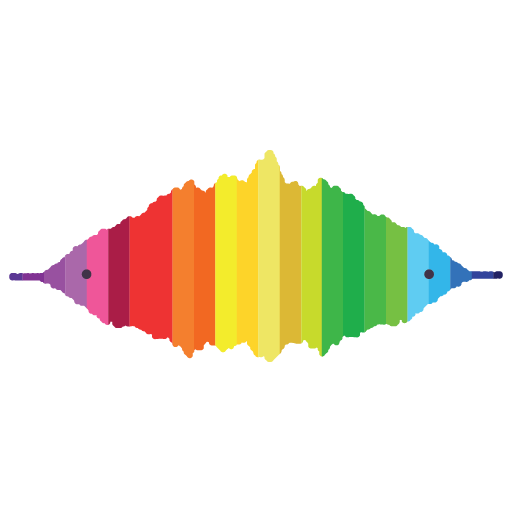
Music Speed Changer Pro
Spiele auf dem PC mit BlueStacks - der Android-Gaming-Plattform, der über 500 Millionen Spieler vertrauen.
Seite geändert am: 3. September 2019
Play Music Speed Changer Pro on PC
It is also possible to export the changed audio file for playback in other players.
Use cases of Music Speed Changer are for instance: practicing guitar and other music instruments, transcriptions, change the speed of audiobooks, language learning...
Features:
- Change pitch and tempo (speed, time-stretch) independently
- Support for arbitrary pitch (even deviating from semi-tones)
- Loop region
- Select region
- Filtering
- Import various formats including mp3, wav, m4a, ogg, aac, ...
- Export to wav and mp3
- Volume amplification
- Play left/right channels separately (e.g. for duet training)
- Voice/Vocals reduction: reduce vocals so that only music is audible (does not work with all audio recordings!)
Note: Extreme pitch and tempo changes (for instance 24 semi-tones, which is quite a lot!) can lead to noise.
Questions, ideas, feedback? Contact us here: http://www.mobwheel.com/contact
Spiele Music Speed Changer Pro auf dem PC. Der Einstieg ist einfach.
-
Lade BlueStacks herunter und installiere es auf deinem PC
-
Schließe die Google-Anmeldung ab, um auf den Play Store zuzugreifen, oder mache es später
-
Suche in der Suchleiste oben rechts nach Music Speed Changer Pro
-
Klicke hier, um Music Speed Changer Pro aus den Suchergebnissen zu installieren
-
Schließe die Google-Anmeldung ab (wenn du Schritt 2 übersprungen hast), um Music Speed Changer Pro zu installieren.
-
Klicke auf dem Startbildschirm auf das Music Speed Changer Pro Symbol, um mit dem Spielen zu beginnen




