
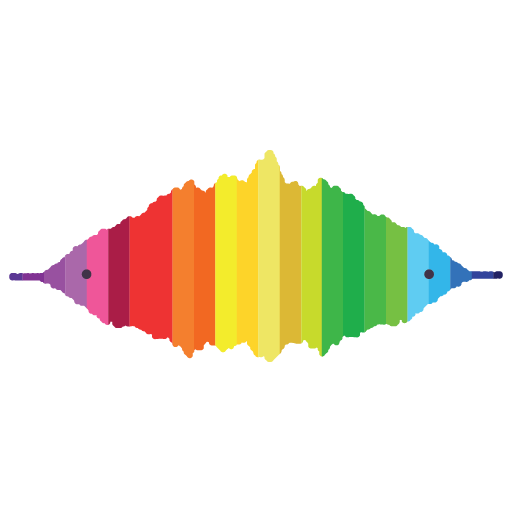
Music Speed Changer Pro
Gioca su PC con BlueStacks: la piattaforma di gioco Android, considerata affidabile da oltre 500 milioni di giocatori.
Pagina modificata il: 3 settembre 2019
Play Music Speed Changer Pro on PC
It is also possible to export the changed audio file for playback in other players.
Use cases of Music Speed Changer are for instance: practicing guitar and other music instruments, transcriptions, change the speed of audiobooks, language learning...
Features:
- Change pitch and tempo (speed, time-stretch) independently
- Support for arbitrary pitch (even deviating from semi-tones)
- Loop region
- Select region
- Filtering
- Import various formats including mp3, wav, m4a, ogg, aac, ...
- Export to wav and mp3
- Volume amplification
- Play left/right channels separately (e.g. for duet training)
- Voice/Vocals reduction: reduce vocals so that only music is audible (does not work with all audio recordings!)
Note: Extreme pitch and tempo changes (for instance 24 semi-tones, which is quite a lot!) can lead to noise.
Questions, ideas, feedback? Contact us here: http://www.mobwheel.com/contact
Gioca Music Speed Changer Pro su PC. È facile iniziare.
-
Scarica e installa BlueStacks sul tuo PC
-
Completa l'accesso a Google per accedere al Play Store o eseguilo in un secondo momento
-
Cerca Music Speed Changer Pro nella barra di ricerca nell'angolo in alto a destra
-
Fai clic per installare Music Speed Changer Pro dai risultati della ricerca
-
Completa l'accesso a Google (se hai saltato il passaggio 2) per installare Music Speed Changer Pro
-
Fai clic sull'icona Music Speed Changer Pro nella schermata principale per iniziare a giocare




