
このページには広告が含まれます
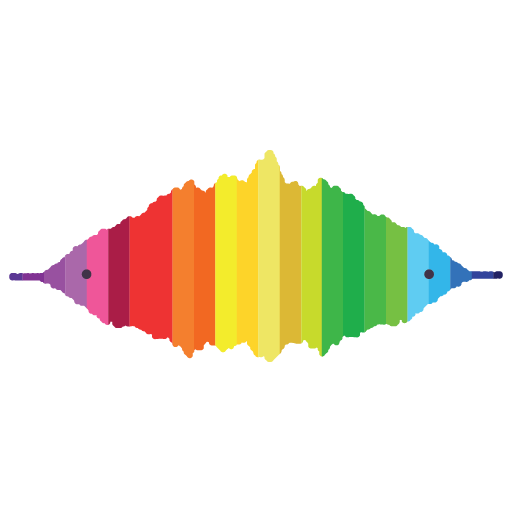
Music Speed Changer Pro
音楽&オーディオ | M-Apps
BlueStacksを使ってPCでプレイ - 5憶以上のユーザーが愛用している高機能Androidゲーミングプラットフォーム
Play Music Speed Changer Pro on PC
Music Speed Changer changes audio tempo (speed) and pitch in realtime quick and easy. Just select an audio file, mark the region you want to play (and loop/repeat) and change tempo and pitch on the fly.
It is also possible to export the changed audio file for playback in other players.
Use cases of Music Speed Changer are for instance: practicing guitar and other music instruments, transcriptions, change the speed of audiobooks, language learning...
Features:
- Change pitch and tempo (speed, time-stretch) independently
- Support for arbitrary pitch (even deviating from semi-tones)
- Loop region
- Select region
- Filtering
- Import various formats including mp3, wav, m4a, ogg, aac, ...
- Export to wav and mp3
- Volume amplification
- Play left/right channels separately (e.g. for duet training)
- Voice/Vocals reduction: reduce vocals so that only music is audible (does not work with all audio recordings!)
Note: Extreme pitch and tempo changes (for instance 24 semi-tones, which is quite a lot!) can lead to noise.
Questions, ideas, feedback? Contact us here: http://www.mobwheel.com/contact
It is also possible to export the changed audio file for playback in other players.
Use cases of Music Speed Changer are for instance: practicing guitar and other music instruments, transcriptions, change the speed of audiobooks, language learning...
Features:
- Change pitch and tempo (speed, time-stretch) independently
- Support for arbitrary pitch (even deviating from semi-tones)
- Loop region
- Select region
- Filtering
- Import various formats including mp3, wav, m4a, ogg, aac, ...
- Export to wav and mp3
- Volume amplification
- Play left/right channels separately (e.g. for duet training)
- Voice/Vocals reduction: reduce vocals so that only music is audible (does not work with all audio recordings!)
Note: Extreme pitch and tempo changes (for instance 24 semi-tones, which is quite a lot!) can lead to noise.
Questions, ideas, feedback? Contact us here: http://www.mobwheel.com/contact
Music Speed Changer ProをPCでプレイ
-
BlueStacksをダウンロードしてPCにインストールします。
-
GoogleにサインインしてGoogle Play ストアにアクセスします。(こちらの操作は後で行っても問題ありません)
-
右上の検索バーにMusic Speed Changer Proを入力して検索します。
-
クリックして検索結果からMusic Speed Changer Proをインストールします。
-
Googleサインインを完了してMusic Speed Changer Proをインストールします。※手順2を飛ばしていた場合
-
ホーム画面にてMusic Speed Changer Proのアイコンをクリックしてアプリを起動します。




