
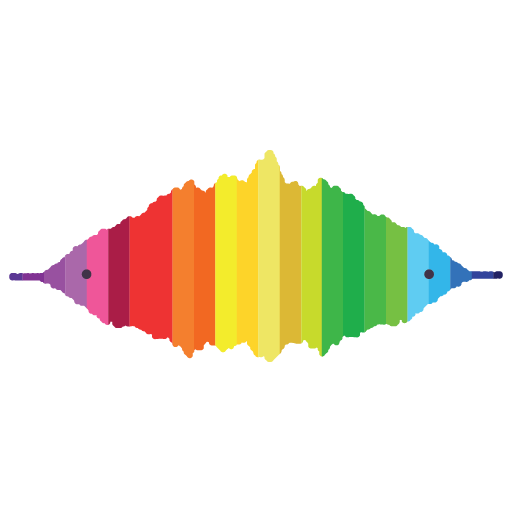
Music Speed Changer Pro
音乐与音频 | M-Apps
在電腦上使用BlueStacks –受到5億以上的遊戲玩家所信任的Android遊戲平台。
Play Music Speed Changer Pro on PC
Music Speed Changer changes audio tempo (speed) and pitch in realtime quick and easy. Just select an audio file, mark the region you want to play (and loop/repeat) and change tempo and pitch on the fly.
It is also possible to export the changed audio file for playback in other players.
Use cases of Music Speed Changer are for instance: practicing guitar and other music instruments, transcriptions, change the speed of audiobooks, language learning...
Features:
- Change pitch and tempo (speed, time-stretch) independently
- Support for arbitrary pitch (even deviating from semi-tones)
- Loop region
- Select region
- Filtering
- Import various formats including mp3, wav, m4a, ogg, aac, ...
- Export to wav and mp3
- Volume amplification
- Play left/right channels separately (e.g. for duet training)
- Voice/Vocals reduction: reduce vocals so that only music is audible (does not work with all audio recordings!)
Note: Extreme pitch and tempo changes (for instance 24 semi-tones, which is quite a lot!) can lead to noise.
Questions, ideas, feedback? Contact us here: http://www.mobwheel.com/contact
It is also possible to export the changed audio file for playback in other players.
Use cases of Music Speed Changer are for instance: practicing guitar and other music instruments, transcriptions, change the speed of audiobooks, language learning...
Features:
- Change pitch and tempo (speed, time-stretch) independently
- Support for arbitrary pitch (even deviating from semi-tones)
- Loop region
- Select region
- Filtering
- Import various formats including mp3, wav, m4a, ogg, aac, ...
- Export to wav and mp3
- Volume amplification
- Play left/right channels separately (e.g. for duet training)
- Voice/Vocals reduction: reduce vocals so that only music is audible (does not work with all audio recordings!)
Note: Extreme pitch and tempo changes (for instance 24 semi-tones, which is quite a lot!) can lead to noise.
Questions, ideas, feedback? Contact us here: http://www.mobwheel.com/contact
在電腦上遊玩Music Speed Changer Pro . 輕易上手.
-
在您的電腦上下載並安裝BlueStacks
-
完成Google登入後即可訪問Play商店,或等你需要訪問Play商店十再登入
-
在右上角的搜索欄中尋找 Music Speed Changer Pro
-
點擊以從搜索結果中安裝 Music Speed Changer Pro
-
完成Google登入(如果您跳過了步驟2),以安裝 Music Speed Changer Pro
-
在首頁畫面中點擊 Music Speed Changer Pro 圖標來啟動遊戲




