
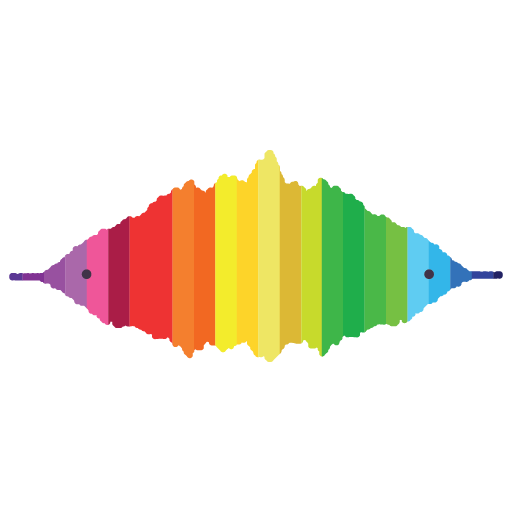
Music Speed Changer Pro
Chơi trên PC với BlueStacks - Nền tảng chơi game Android, được hơn 500 triệu game thủ tin tưởng.
Trang đã được sửa đổi vào: 3 tháng 9, 2019
Play Music Speed Changer Pro on PC
It is also possible to export the changed audio file for playback in other players.
Use cases of Music Speed Changer are for instance: practicing guitar and other music instruments, transcriptions, change the speed of audiobooks, language learning...
Features:
- Change pitch and tempo (speed, time-stretch) independently
- Support for arbitrary pitch (even deviating from semi-tones)
- Loop region
- Select region
- Filtering
- Import various formats including mp3, wav, m4a, ogg, aac, ...
- Export to wav and mp3
- Volume amplification
- Play left/right channels separately (e.g. for duet training)
- Voice/Vocals reduction: reduce vocals so that only music is audible (does not work with all audio recordings!)
Note: Extreme pitch and tempo changes (for instance 24 semi-tones, which is quite a lot!) can lead to noise.
Questions, ideas, feedback? Contact us here: http://www.mobwheel.com/contact
Chơi Music Speed Changer Pro trên PC. Rất dễ để bắt đầu
-
Tải và cài đặt BlueStacks trên máy của bạn
-
Hoàn tất đăng nhập vào Google để đến PlayStore, hoặc thực hiện sau
-
Tìm Music Speed Changer Pro trên thanh tìm kiếm ở góc phải màn hình
-
Nhấn vào để cài đặt Music Speed Changer Pro trong danh sách kết quả tìm kiếm
-
Hoàn tất đăng nhập Google (nếu bạn chưa làm bước 2) để cài đặt Music Speed Changer Pro
-
Nhấn vào icon Music Speed Changer Pro tại màn hình chính để bắt đầu chơi




