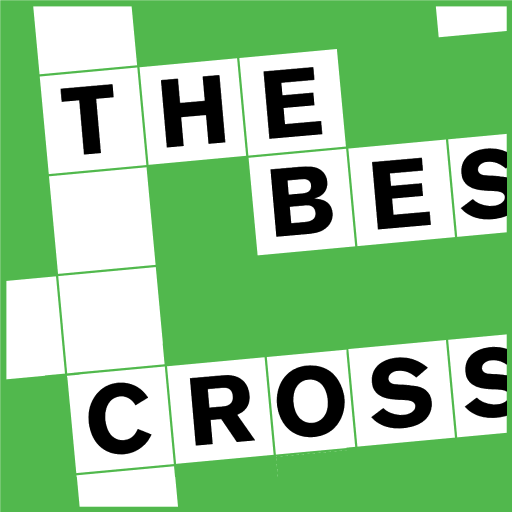Codewords Lite
Word | Teazel Ltd
在電腦上使用BlueStacks –受到5億以上的遊戲玩家所信任的Android遊戲平台。
Play Codewords Lite on PC
Codeword puzzles to keep you busy during coffee break.
This free version has 47 complete puzzles, all features enabled.
Codewords are crossword puzzles with a twist - there are no clues.
Instead, each letter A-Z is represented by a random number 1-26, with the same number representing the same letter throughout the puzzle.
All you have to do is decide which letter is represented by which number.
For example, all the 1's may be T's, all the 2's E's and so on. You are given some letters to help start off. All the letters A-Z are present in the early puzzles, with one number for each letter (later puzzles don't necessarily have all 26 letters in the grid).
The codewords grid is displayed in full. If you are really stuck then you can reveal a letter. A great way to while away your commute!
The full version features an 1000+ professional puzzles.
Features:
- zooming grid
- cheats and answer checking
- landscape mode
Levels of difficulty:
- Easy puzzles have commonly used words, and words are repeated regularly through the pack. The 'given' or starter letters are also carefully selected to make the first word or two easier to work out.
- Medium puzzles generally have fewer repeated words throughout the pack, and some puzzles don't have all 26 letters represented, so for example Q, X and Z are often crossed off because they don't appear in that puzzle. (Excluding those uncommon letters allows us to use a greater range of words, and thus less word repeats throughout the pack.)
- Harder puzzles have less common words, names, abbreviations, initials, multi-words, plurals, US and UK spellings, and often less starter letters. In fact, all the tricks in the book to make them a little more challenging.
Codewords is also known as Enigma Code, Code Breaker, Cipher crosswords, Code Crackers and Kaidoku.
If you're after a different challenge, try our Crossword apps - casual, cryptic and US style versions are all available.
This free version has 47 complete puzzles, all features enabled.
Codewords are crossword puzzles with a twist - there are no clues.
Instead, each letter A-Z is represented by a random number 1-26, with the same number representing the same letter throughout the puzzle.
All you have to do is decide which letter is represented by which number.
For example, all the 1's may be T's, all the 2's E's and so on. You are given some letters to help start off. All the letters A-Z are present in the early puzzles, with one number for each letter (later puzzles don't necessarily have all 26 letters in the grid).
The codewords grid is displayed in full. If you are really stuck then you can reveal a letter. A great way to while away your commute!
The full version features an 1000+ professional puzzles.
Features:
- zooming grid
- cheats and answer checking
- landscape mode
Levels of difficulty:
- Easy puzzles have commonly used words, and words are repeated regularly through the pack. The 'given' or starter letters are also carefully selected to make the first word or two easier to work out.
- Medium puzzles generally have fewer repeated words throughout the pack, and some puzzles don't have all 26 letters represented, so for example Q, X and Z are often crossed off because they don't appear in that puzzle. (Excluding those uncommon letters allows us to use a greater range of words, and thus less word repeats throughout the pack.)
- Harder puzzles have less common words, names, abbreviations, initials, multi-words, plurals, US and UK spellings, and often less starter letters. In fact, all the tricks in the book to make them a little more challenging.
Codewords is also known as Enigma Code, Code Breaker, Cipher crosswords, Code Crackers and Kaidoku.
If you're after a different challenge, try our Crossword apps - casual, cryptic and US style versions are all available.
在電腦上遊玩Codewords Lite . 輕易上手.
-
在您的電腦上下載並安裝BlueStacks
-
完成Google登入後即可訪問Play商店,或等你需要訪問Play商店十再登入
-
在右上角的搜索欄中尋找 Codewords Lite
-
點擊以從搜索結果中安裝 Codewords Lite
-
完成Google登入(如果您跳過了步驟2),以安裝 Codewords Lite
-
在首頁畫面中點擊 Codewords Lite 圖標來啟動遊戲